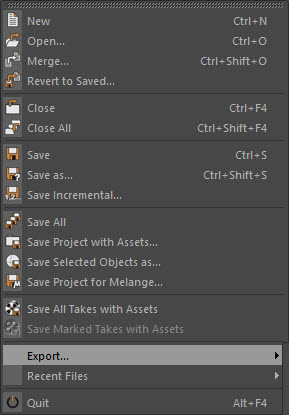
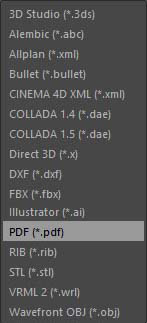
There are two different ways of exporting out PDF documents.
This describes the basic way which will just export out the current scene, or the selected objects, directly to a PDF file. The scecond way is to use the Page Designer
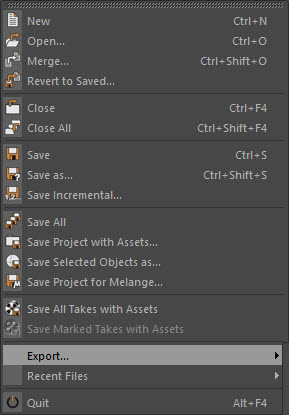
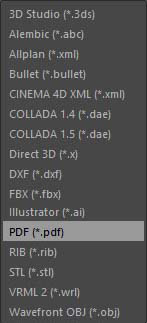
Saving large complex scenes can take a while. Once it has saved you will find the output pdf file at the location you specified. During export a temporary .prc file will appear at the save location but this will be removed when the pdf is finally created. If you wish to keep the .prc file then you can do so by enabling the “Keep PRC File” option during export.