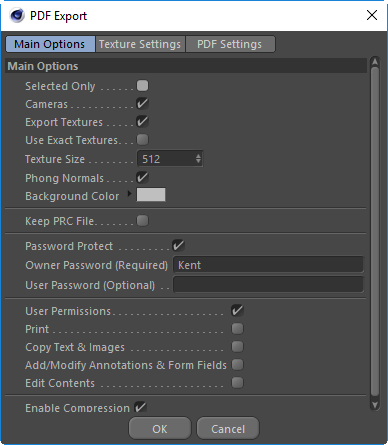
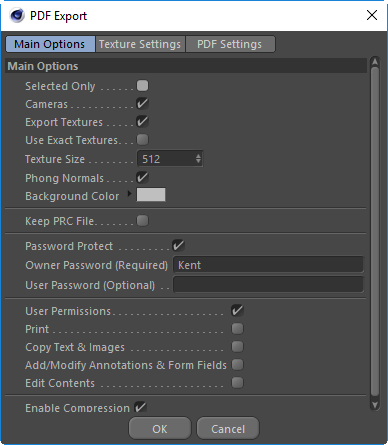
If enabled it will export only the selected objects in the object manager.
Will export out all cameras and add them to the pdf file. You will find them under the “Views” menu in the PDF files of the 3D scene.
Will sample all the material channels to capture the Shaders and the Textures.
When enabled it will use the textures directly from disk instead of sampling it. This will allow you to use textures that are not square, ie 512x4096, and not require you to have a texture size of 4096x4096.
Any procedural textures will still use the Texture Size setting and will be sampled.
The texture size to create when sampling.
When enabled it will export out the normals for objects that have a Phong Tag.
Note that adding normals to all your objects will roughly double the size of the file.
The color of the background of your exported scene.
Enable this checkbox to keep the temporary .prc file. When unchecked the .prc file will be deleted after creating the final pdf.
For information on the Password, Permissions and Compression options please refer to the PDF Node documentation.