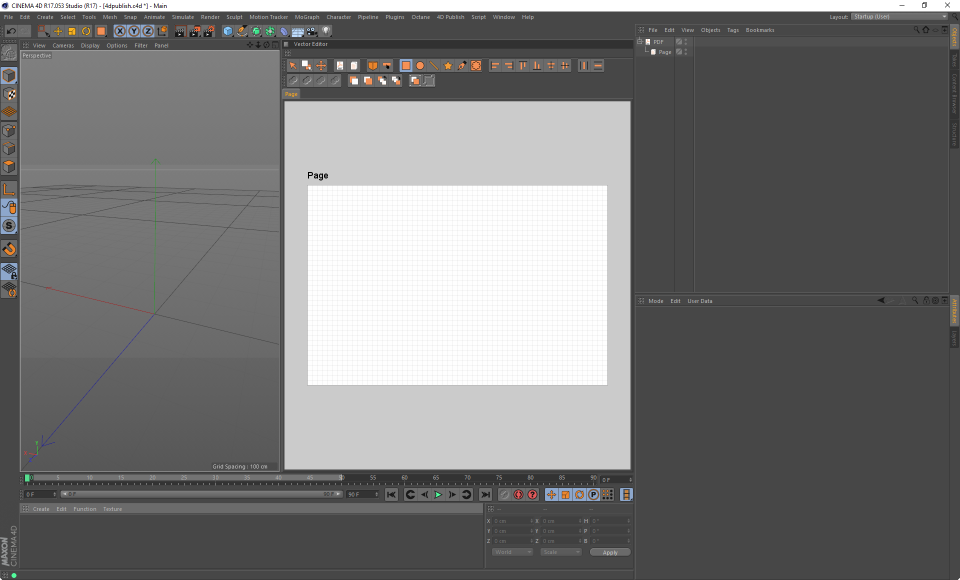
The Page Designer Features are only available in the Pro Edition
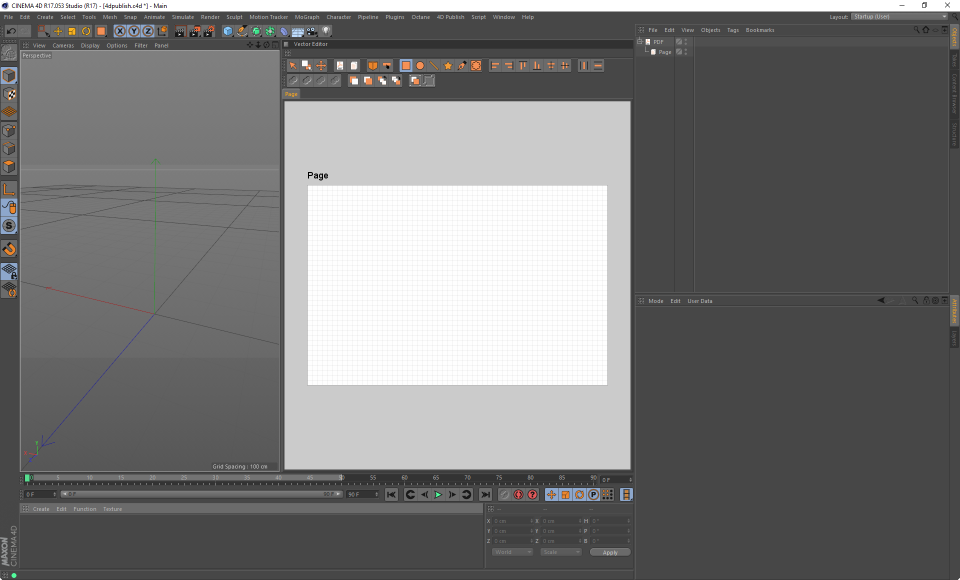
Page Designer is the name given to the workflow for creating multiple PDF documents in your scene using the 4D Publish Page Designer layout and the Vector Editor.
The 4D Publish PDF layout has two buttons, one for adding a new PDF  to your document and another to add a Page
to your document and another to add a Page  to the selected PDF.
to the selected PDF.
You can add multiple PDF documents to your scene. Inside those PDF documents you can add multiple pages.
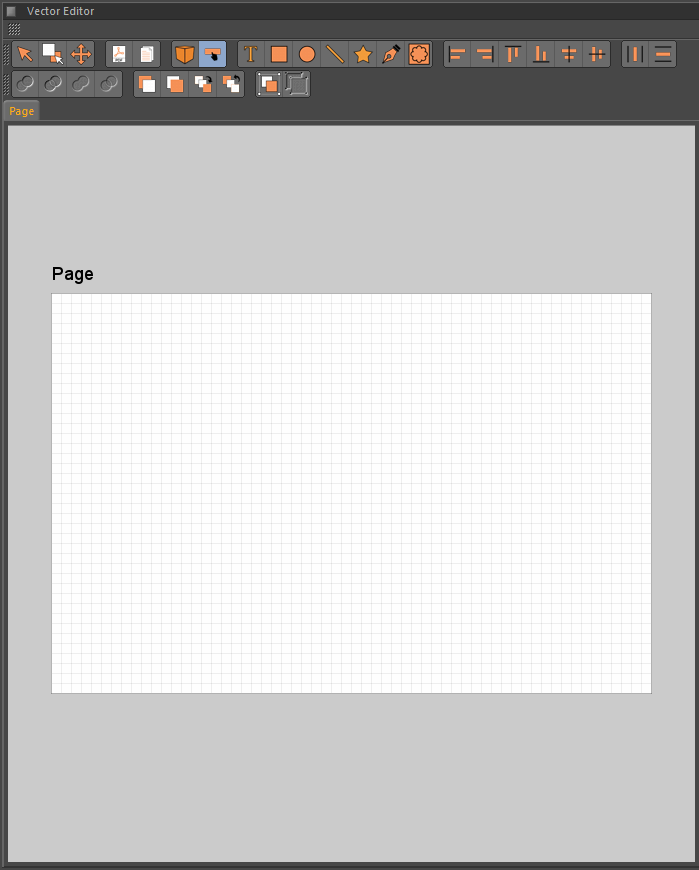
In the Vector Editor you can add new 3D Views  to your page and also Buttons
to your page and also Buttons  to control animations and change the lighting shading of your models.
to control animations and change the lighting shading of your models.
There are also many tools for adding shapes with background images as well as alignment, distribution, groups and ordering tools.
