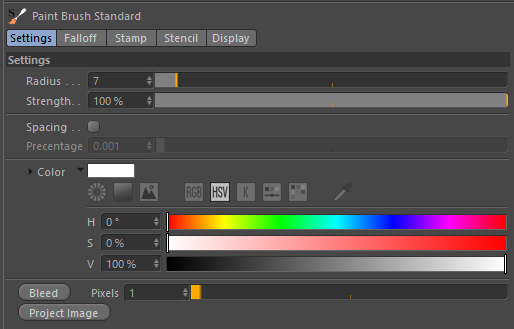
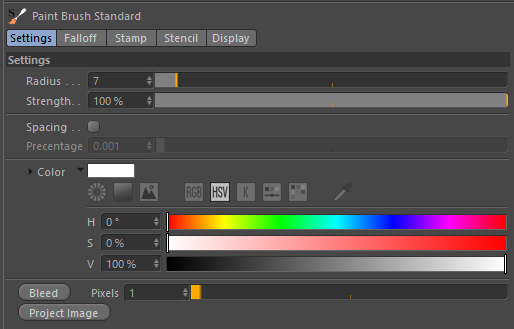
This brush works best when using the Material View to changes layers. If you change layers in the BodyPaint layout the changes will not appear in the Material View until you close and reopen it.
Note: The brush Radius is always in word space coordinates. This differs from the other paint brushes which resize based on the size of the object you are painting on.
This brush does not change its size when you paint on objects which are different sizes.
Objects must have a scale of (1, 1, 1) for this brush to work correctly.
If your object is scaled and you would like to paint it then you will need to reset its scale.
This can be done by selecting the Reset Scale settings optoin under Mesh->Commands->Reset Scale.
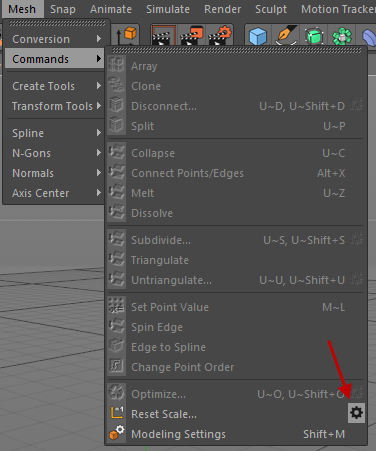
Make sure to enable Compensate Points
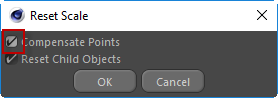
Then press OK.
Your objects scale will now be set to (1, 1, 1) and all points will be correctly scaled so that the object looks the same.