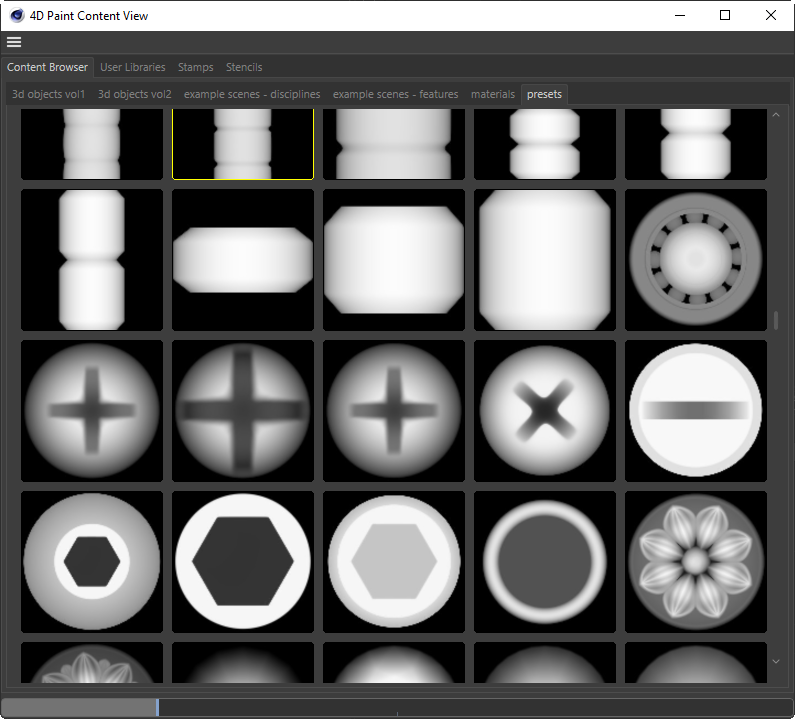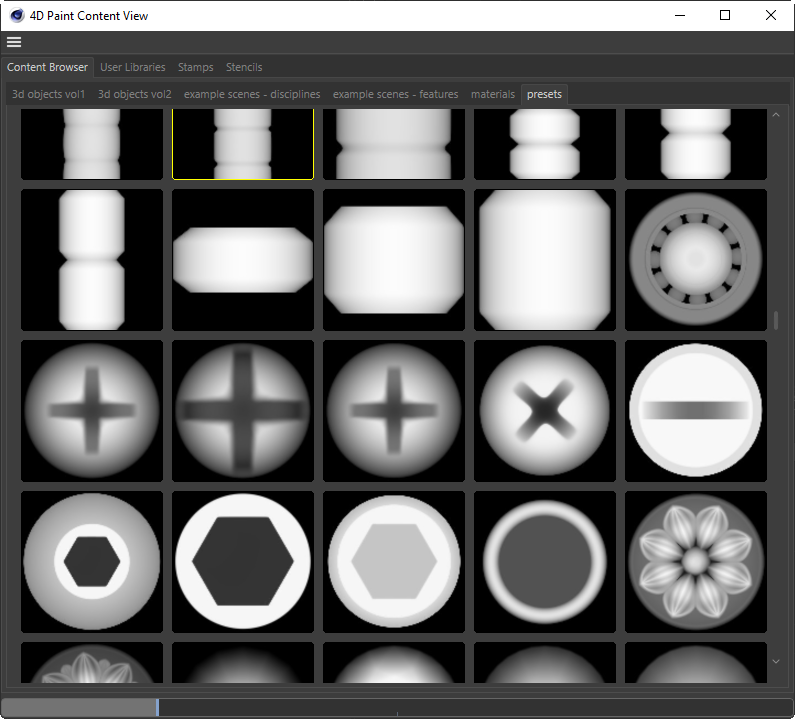Content View
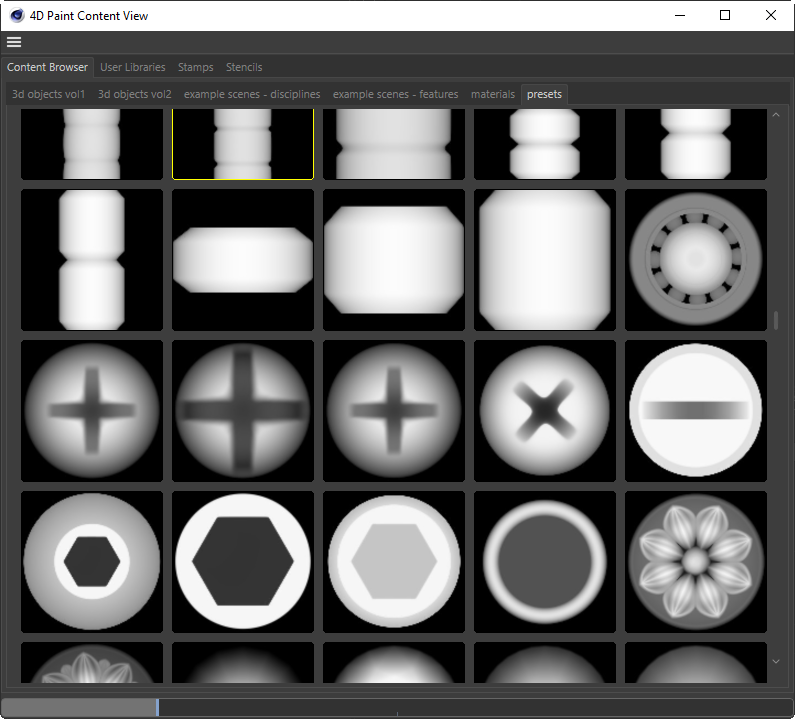
The Content View gives you easier access to textures within your libraries and on your computer.
The textures can be used in a number of different workflows
- You can use the Content View to set stencils and stamps on your painting brushes
- Drag and drop directly onto materials in the new Material View
- Double click to open in Picture Viewer
- Drag and drop onto texture slots in a material material
- Drag and drop onto an object in the Viewport or Object Manager
- Drag and drop onto shapes on a Canvas or Page
- Drag and drop directly onto a Canvas or Page to set its background