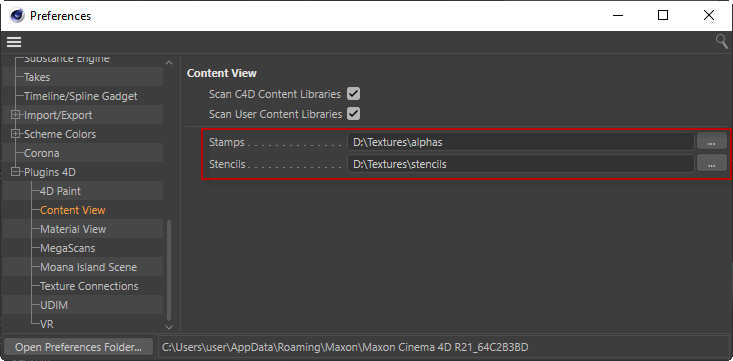
There are 2 custom Tabs that you can use to put in your own stencils and stamps. For image to appear in these tabs you simply add the folder where these are located to the UVPaint Preferences.
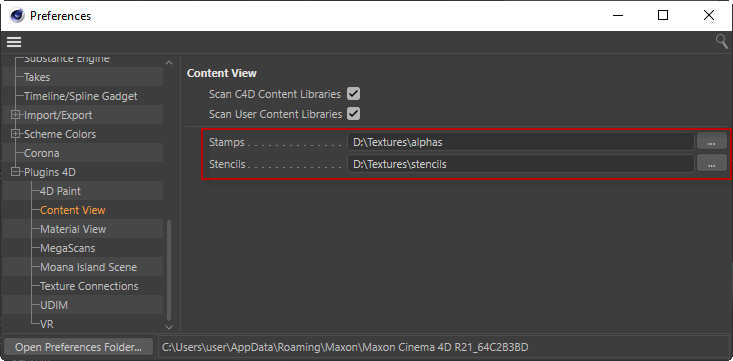
Please note that this will create a new folder called "4Dpublish" in the location of your chosen folders. These folders will be used to store thumbnails of all the images from the stamp and stencil directories.
There is currently a limitation where each image must have a unique file name, even if they are in subdirectories. If two or more images have the same name then they will all use the same thumbnail image.
These tabs have the same functionality as other Content Browser Tabs.
You will need to re-start Cinema 4D after changing these file paths.