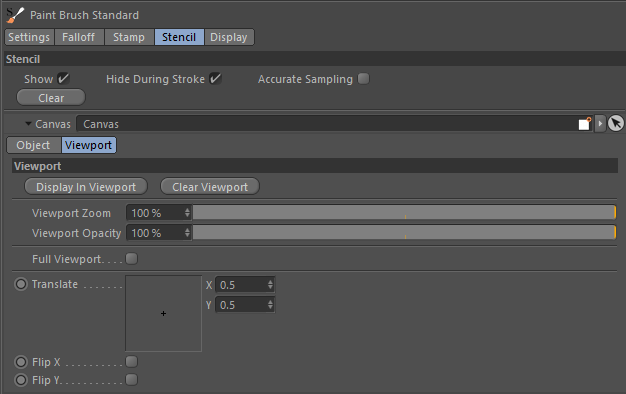
4D Paint | Painting | Paint Brush Standard | Brush UI
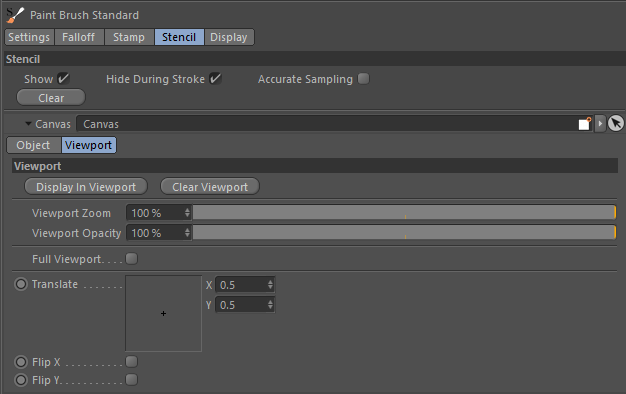
This wil hide or show the canvas in the viewport.
When enabled it will hide the stencil from the viewport when painting.
In general you would not need to activate this option. But for cases where you may be very close to your model and painting inside of single polygons you may notice the image distorts when painting. To fix this issue you can enable this option and it will do a slower, but more accurate, projection onto the model.
This will clear the Stencil from the viewport. To bring it back you will need to either Ctrl+Click another stencil in the Content View, or select a Canvas and from its Viewport Tab press Display In Viewport.
The linked Canvas used for Stencil painting will be set when you select an image from the Content View, or when you select Display In Viewport on any Canvas.
Note that the Zoom Slider in the Object Tab will not be of any use when for the 3D View, since this slider is for the Vector Editor.