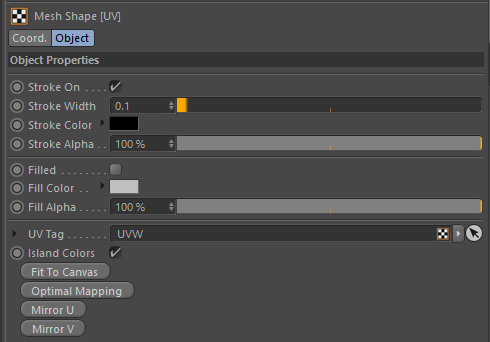
Vector Graphics | Shapes | UVs
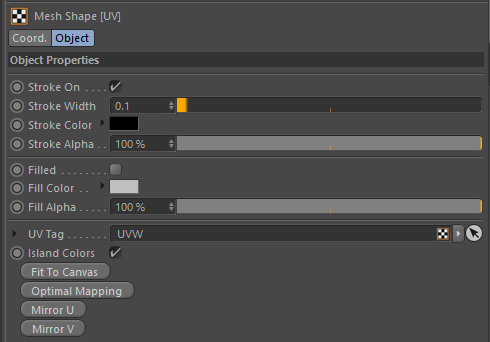
Please refer to Common Styles for information on the Stroke and Fill options.
The Link to the UV Tag that is being displayed on the Canvas.
If enabled it will fill in the uvs with a random color per island.
If you enable the Filled option then the fill color will be drawn over the top of the island colors.
Scales the UVs so that they fit to the canvas as best as possible. Also works with selections.
Runs the default Cubic Optimal Mapping command on the UVs. Also works with selections.
Flips the UVs in the U direction. If you have no UVs selected then it will select all UVs and mirror them. If you have a selection then it will only apply to the selected polygons.
Flips the UVs in the V direction. If you have no UVs selected then it will select all UVs and mirror them. If you have a selection then it will only apply to the selected polygons.