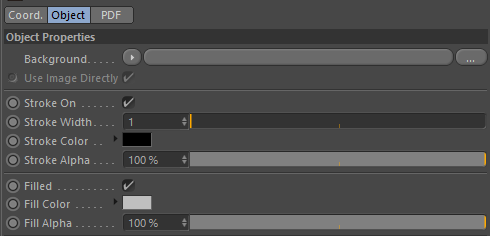
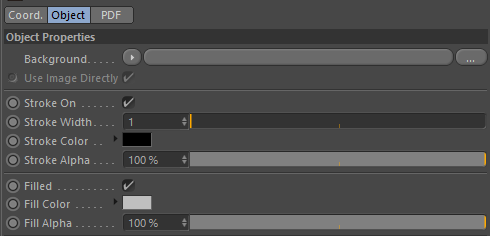
Drag and Drop and image from the Content View, from disk, or manually select, and this image will be used.
When enabled it will use the image directly and not sample it via a shader. If this option is disabled then the image is sampled at the size of the shape.
When enabled it will draw a line around the path of the shape.
Sets the width of the line.
Sets the color of the line
Sets the transparency of the line.
When enabled it will fill the shape with a color.
The color of the fill area.
The transparency of the fill area.