

By dragging and dropping a Polygon Object or a specific UV Tag onto a canvas it will display the UVs on that canvas. Be sure not to drop it on any other shape, it must be dropped directly onto an empty part of the canvas.
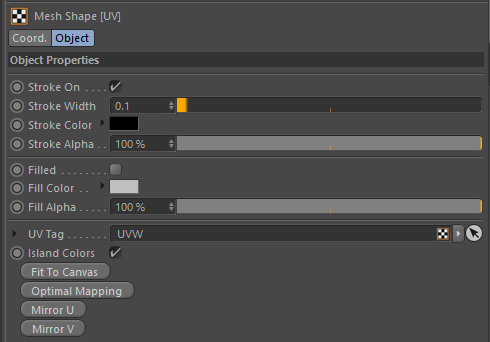
Here are the UVs being displayed on the Canvas
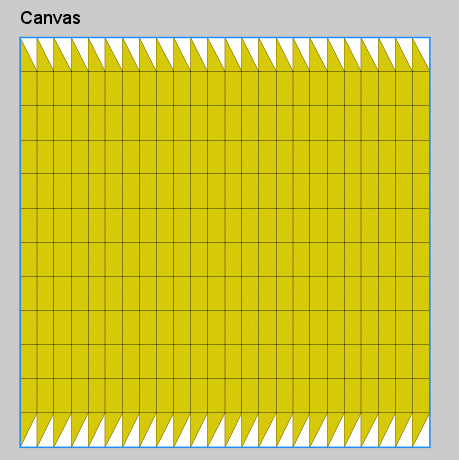
And here is the same uvs after Optimal Mapping button has been pressed.
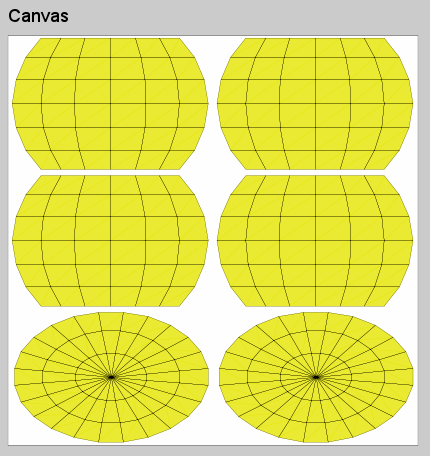
There is also support for uv selection.
Note: Currently to see the selections you need to disable the Filled option.
With the Select Tool  enabled you can click and drag on the UVs, when in Polygon Mode, to select or deselect UVs.
enabled you can click and drag on the UVs, when in Polygon Mode, to select or deselect UVs.
With UVs selected you can press the Optimal Mapping button to map just those UVs.
The UI is currently limited but more features will be added in future versoins.
It will also display uvs outside of the 0 to 1 range.
These hotkeys will work with the Select Tool 