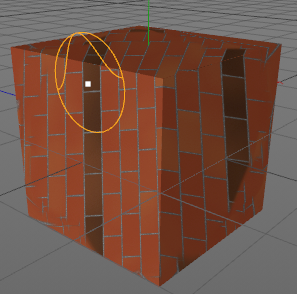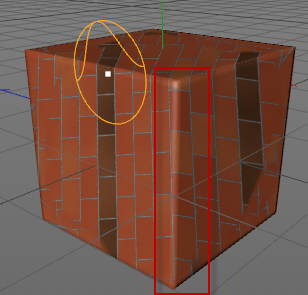
4D Paint | Painting | Paint Brush | Subdividing Objects
If the shading looks wrong then you can double click on the Sculpt Tag to bring up the Sculpt Layer Manager, from here you can disable Phong Shading.
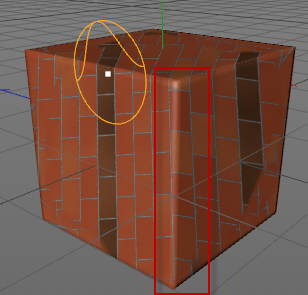
Uncheck the Phong option on the Sculpt Tag to remove phong shading.
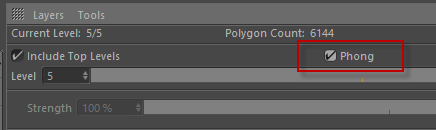
Model without phong shading