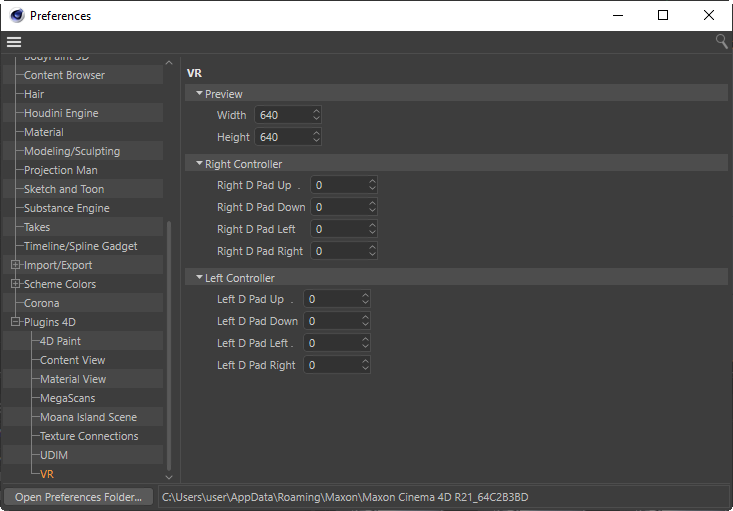
From the preferences you can set command ids for the left and right controller thumbpads.
Firstly you need to open up the preferences and find the Plugins 4D->VR settings.
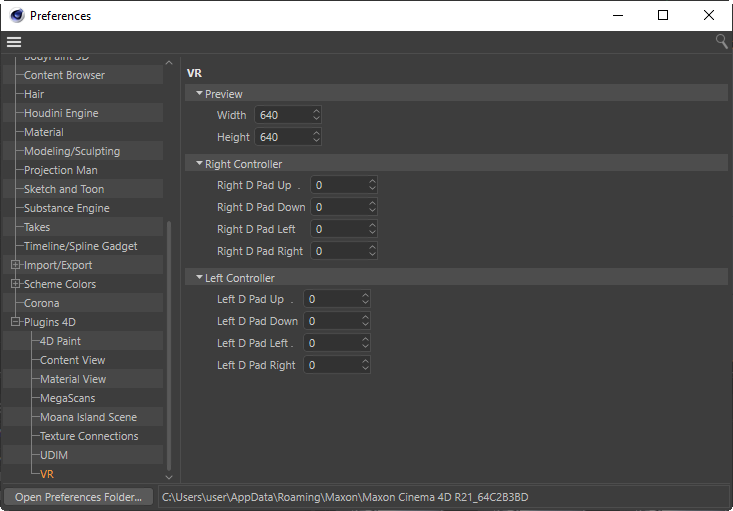
Next Right click in the UI somewhere and choose Customize Palletes
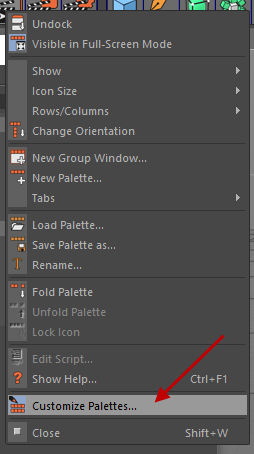
Search for the command you wish to run and copy make a note of its ID.
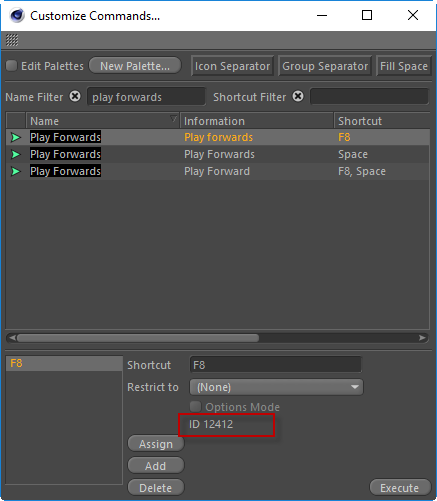
Type that ID into the controller that you wish to trigger that it from.
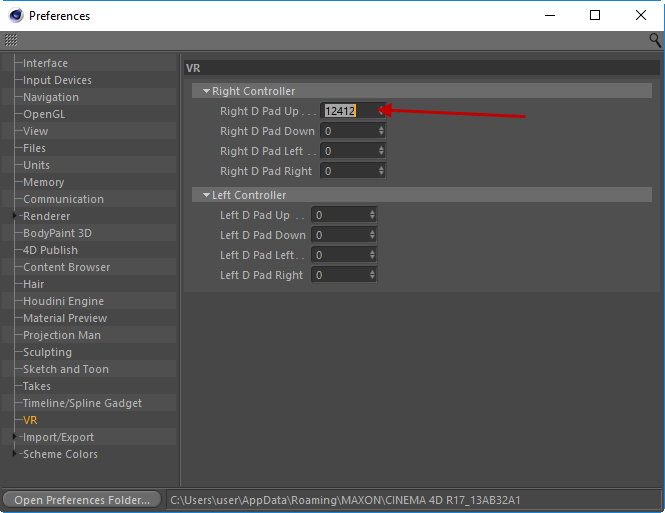
In the example above, when now in VR you can press the top part of the thumb pad on your right controller to trigger the animation to start/stop playing.