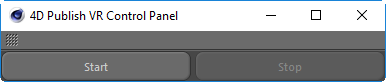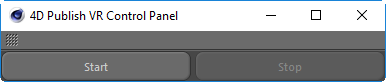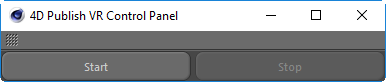VR Viewer
VR Viewer for HTC Vive (Windows Only)
An HTC Vive VR viewer for viewing your scenes directly in VR.
Features
- Supports animated lights (currently just a single point light source)
- Supports animated objects (scale/rotation/translate)
- Supports all geometry from MoGraph and Deformers.
- Supports textures and procedural shaders
Workflow
- First place a human "Figure" object in the scene at the location you wish to stand
- Ensure the height of the figure is set to your height.
- From the plugins menu choose Plugins 4D-> VR Viewer
- Your scene will then be exported to a custom Viewer
- The Viewer will run
- Your Vive will start up and connect itself if not already done
- Put your Vive on and walk around your scene
- You will be at the location of the Figure that you placed in the scene.
Controller 1: Inspect Objects
Use your trigger finger to inspect objects in the scene. Just point at the object and press the trigger button to grab the object and see it on the end of the controller. You can then rotate it around to look at your object. When your finished just click the trigger button again to put it back where you got it from.
Controller 2: Teleporting
You can now teleport around your scene. Just point your controller where you want to be standing and then press the trigger button. You will instantly be taken to that location.
Current Limitations
- Windows Only
- Requires a Pascal generation nvidia graphics card 1060 or higher.
- Only tested on an NVidia 1080.
Starting the Viewer
- From the 4D Publish menu choose VR Viewer (Beta)
- Then press the Start Button