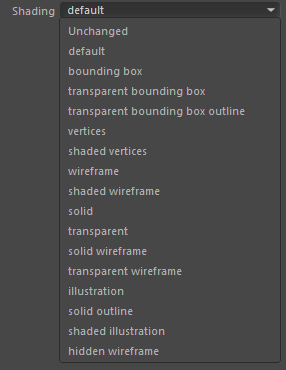
4D Publish | Page Designer | Button | PDF Button Tag
The starting lighting setup to use when this is opened in Acrobat Reader.
When set to Unchanged this button will not change the lighting at all. It will leave the 3D View in its current lighting mode when this button is pushed. But having this, and shading, set to Unchanged it will allow the ability to trigger multiple animations using multiple buttons for a 3D view, without having them visibily change the look of the rendering.
It would be advised to have a separate button to change just the lighting or shading for your 3D View if desired.
This will use the lights from your Scene directly in the PDF. It currently supports the following
No lights
White lights
Day lights
Night lights
Hard lights
Red, Green and Blue lights
Just a blue light
Just a red light
Cube lighting
Some good default lighting useful for CAD files
A single light that looks directly at the objects.
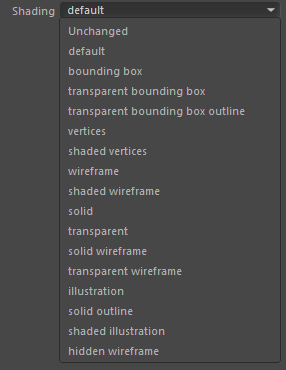
These settings are faily self explanitory so there is no further documentation other than the following...
When set to Unchanged this button will not change the shading at all. It will leave the 3D View in its current shading mode when this button is pushed. But having this, and lighting, set to Unchanged it will allow the ability to trigger multiple animations using multiple buttons for a 3D view, without having them visibily change the look of the rendering.
It would be advised to have a separate button to change just the lighting or shading for your 3D View if desired.