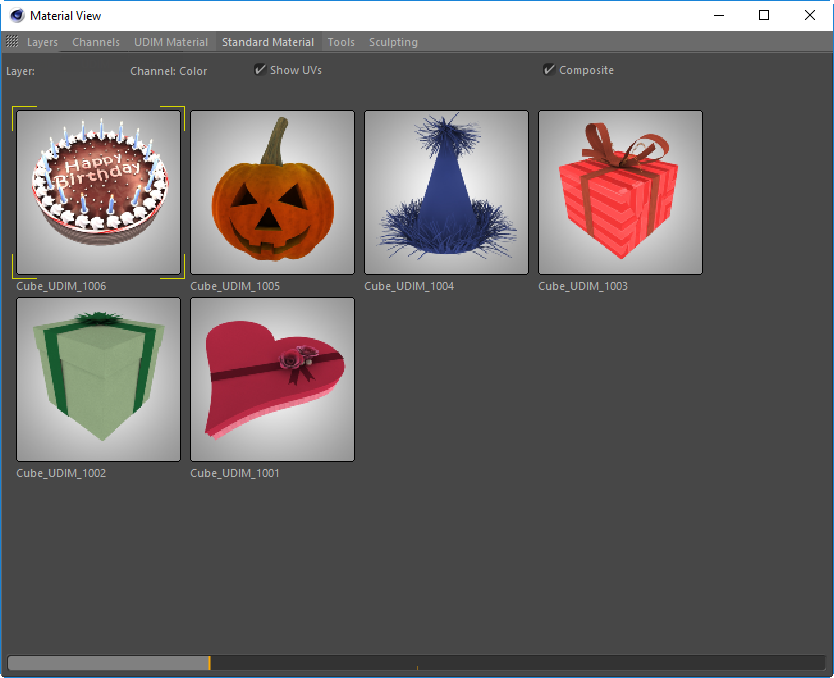
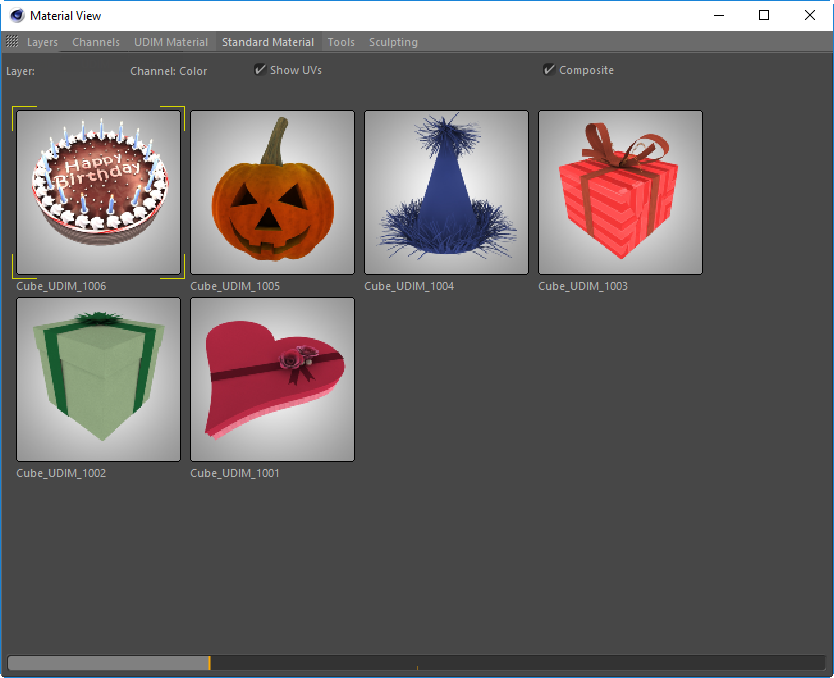
The Material Tab will display all the materials on the currently selected Polygon Object in your scene.
When in Polygon Mode you can do the following.
Using the Right Click menu you can then create a new Material from the selection, which will bring across all the layers and textures and place them on a new material also mapping the UVs so that they take up the full resolutoin of the new Materials textures space.
Shows the name of the currently active layer.
Shows the name of the currently active channel.
Display the UVs for the materials
When enabled it will display the fully composited channels for the materials.
When disabled it will only display the texture from the currently selected layer on the active channel.
At the bottom of this tab is a slider that you can use to change the size of the material in the view. The maximum size is set to 512x512 for these previews.