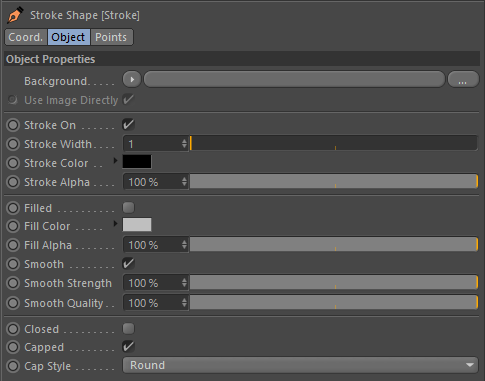
Vector Graphics | Shapes | Stroke
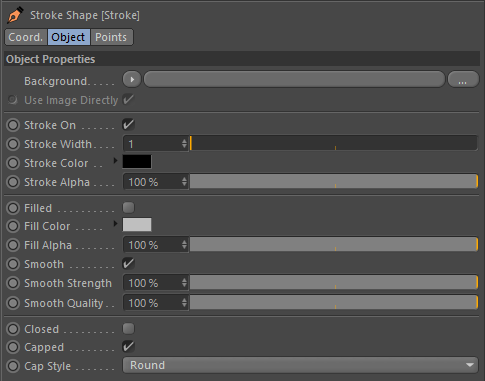
Please refer to Common Styles for information on the Background, Stroke and Fill options.
Enable to have a smooth curve instead of a sharp points on the star
The strength of the smoothness.
Determins the number of segments to use when creating the smooth curve.
If enabled then a line will be drawn from the end of the stroke to the start of the stroke.
Specify if the line has a cap style on the ends.
The cap style to use at either end of the line
The line will end directly at the end points
A square end will be placed at the end points.
A rounded end will be placed at the end points.