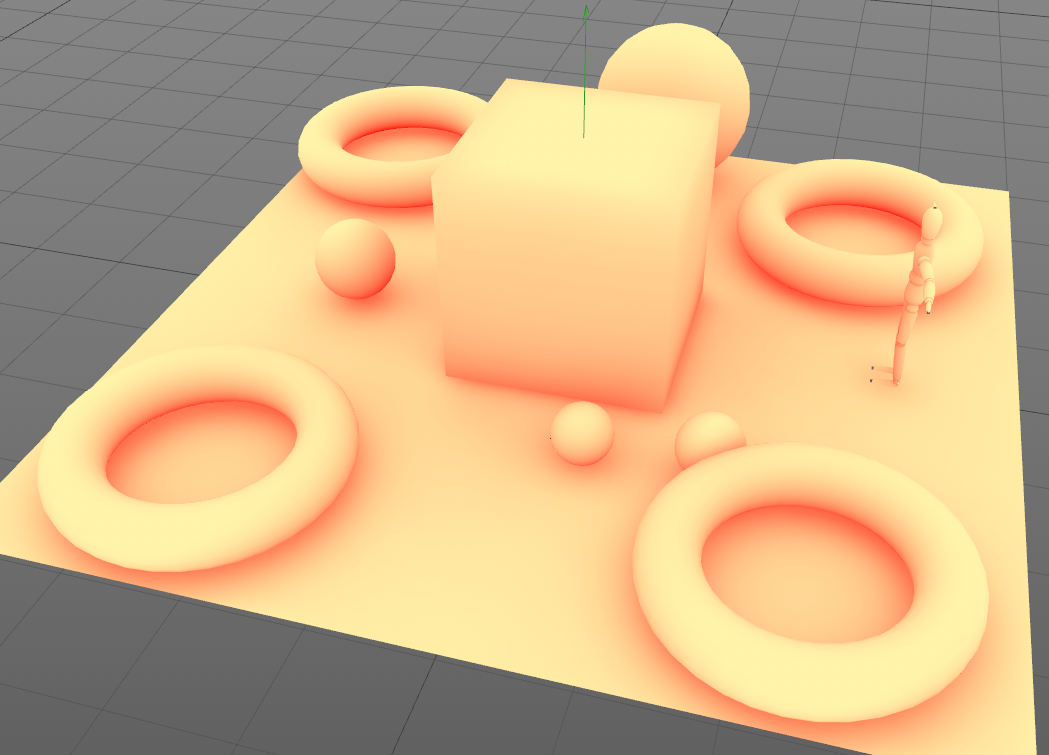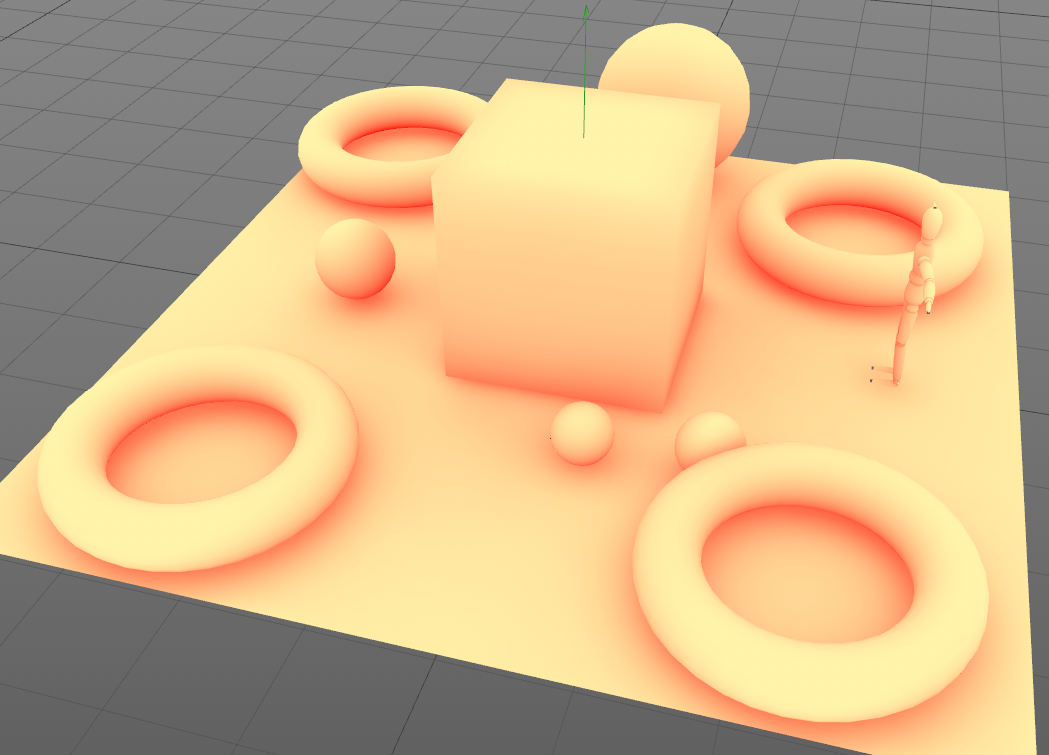Baking Ambient Occlusion
Windows Only. Requires a Nvidia CUDA compatible graphics card.
Requires the 4D Publish Standard or Pro Edition.
Overview
A fast GPU enabled baking system to quickly create Ambient Occlusion Vertex Maps for your models. When created the Vertex Maps will all have the name BakeAO.
These maps will then be used by the VR Viewer to shade the models in the scene to give them a more realistic shading.
You can also bake these maps onto textures using the Material View. In the Material view you can choose to do the following...
- Create Bake AO Layer: To create a new layer with the Vertex Map baked onto it.
- Fill AO: Fill the selected layer with the VertexMap that is named "BakeAO".
- Fill VertexMap: If you have the VertexMap selected then you can also choose to fill the current layer with this vertexmap. This function will work with any VertexMap.
Please refer to the Material View Layer Commands help for more information on baking to textures.
Workflow
- Ensure all the objects you wish to bake a Polygon Objects.
- Ensure you have nothing selected in your scene, this will then bake an AO map for all Polygon Objects in the scene and they will use each other as occluders.
- Wait a few seconds for the baking to complete.
- All the Baked Vertex Maps will now be selected and you will see the result in the viewport, something like the following...
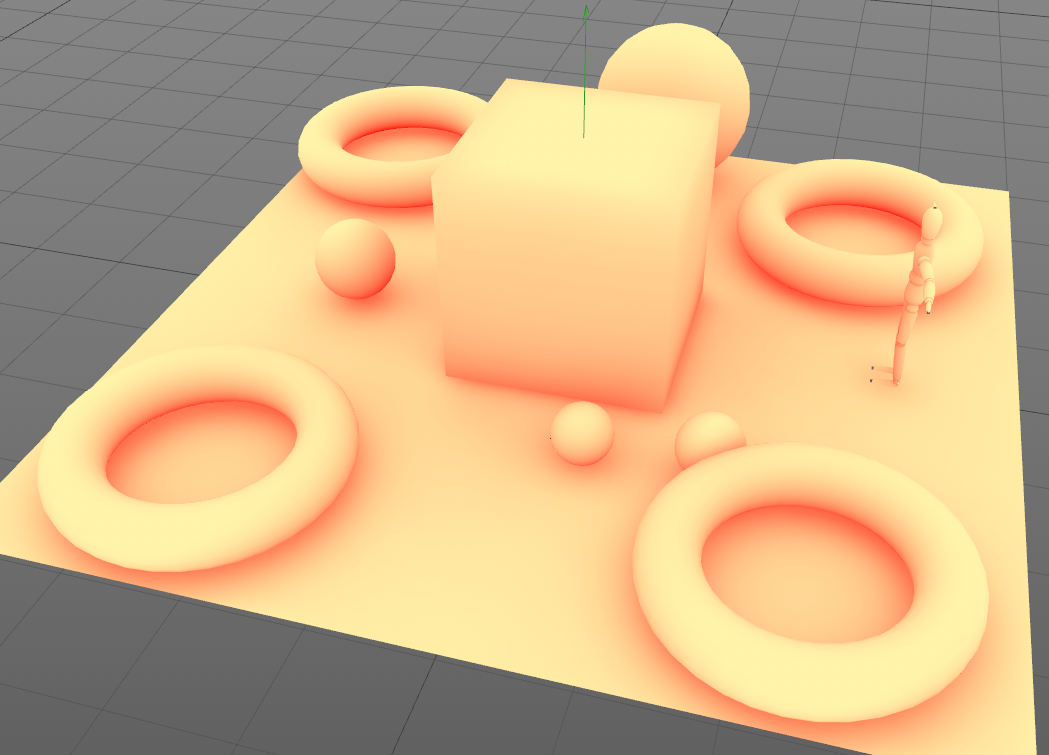
Bake AO
- When nothing is selected in the scene it will bake a vertex map for all Polygonal Objects in the scene. The objects will look to each other when calculating the amount of Ambient Occlusion.
- When you have a seletion of Polygon Objects, only those will be baked, and only the selected objects be used in the calculation of the Ambient Occlusion for the objects.
Select Baked Vertex Maps
This will select all the Vertex Maps in the scene that are called "BakeAO". These will then be shown in the viewport.
Create Bake Materials
This is a helper function that will create a new material for every object in the scene that has a BakeAO vertex map. The diffusion channel of the material will have a Vertex Map shader applied to it with its own BakeAO map as the linked map to use.