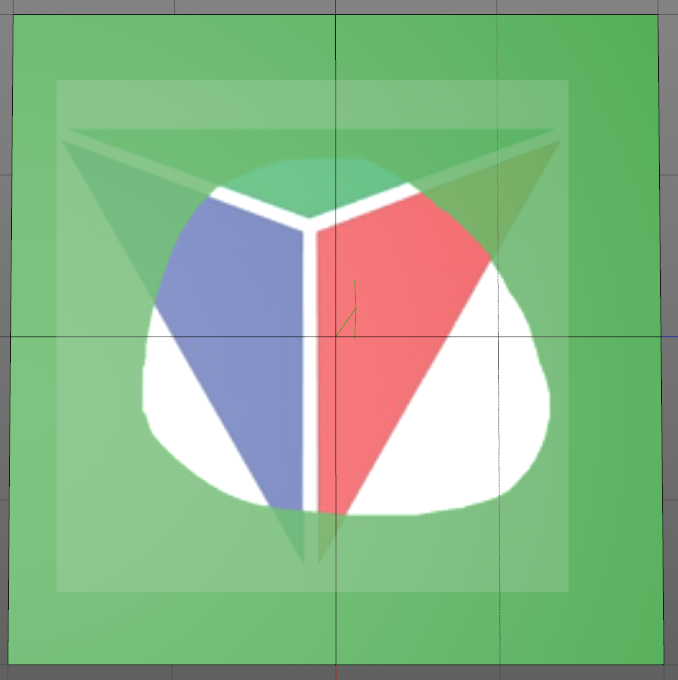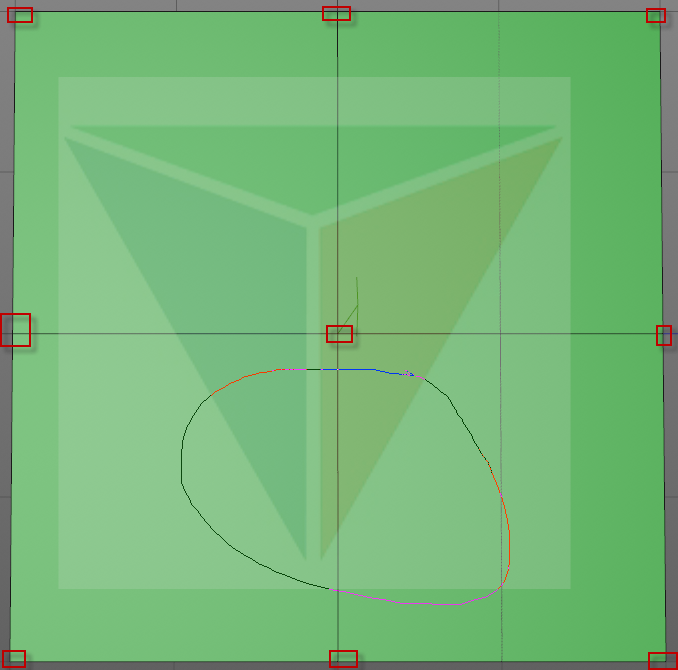
4D Paint | Painting | Paint Brush | Limitations
For the Fill Tools to work correctly you need to ensure that a point of the mesh that you are trying to fill is included in the selected area. An example of where the Fill Tools will fail is if you have a single polygon and try to fill part of it inside the polygon. This will result in no painting at all.
This is a limitation and we hope to resolve it in a future build but for now the fill tools must intersect at least 1 point on the polygons that you intend to fill. The brush is then able to check all the polygons connected to those points and apply the paint accordingly.
As a workaround you can subdivide your model using the sculpting system to create more points in the area that you wish to paint. And then remove the sculpt tag after you have finished painting.
No Painting will occur since the fill tool does not intersect a point on the mesh.
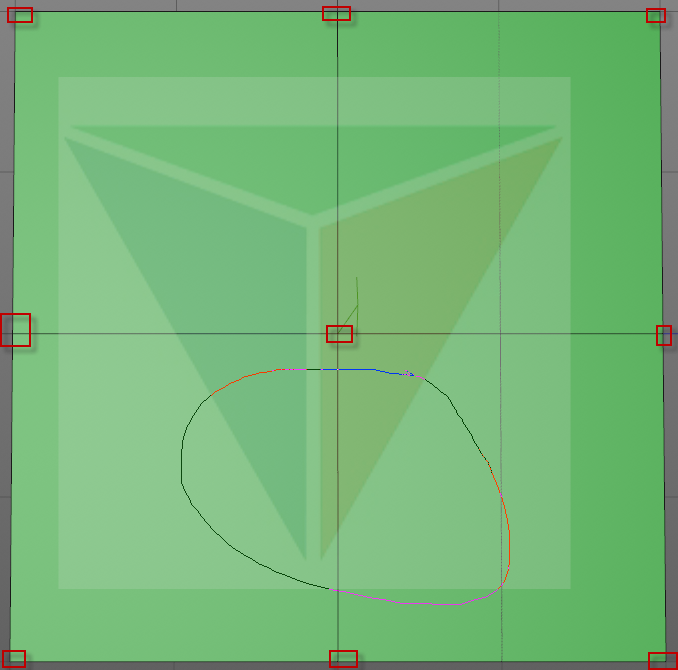
Here painting will occur since the lasso fill contains a point on the mesh.
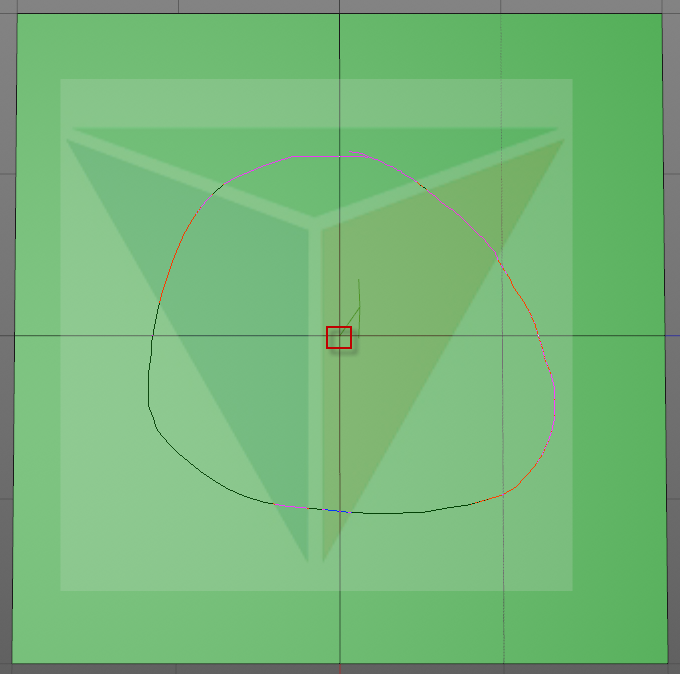
And here is the resulting paint projected down onto the polygons that the point is connected to.