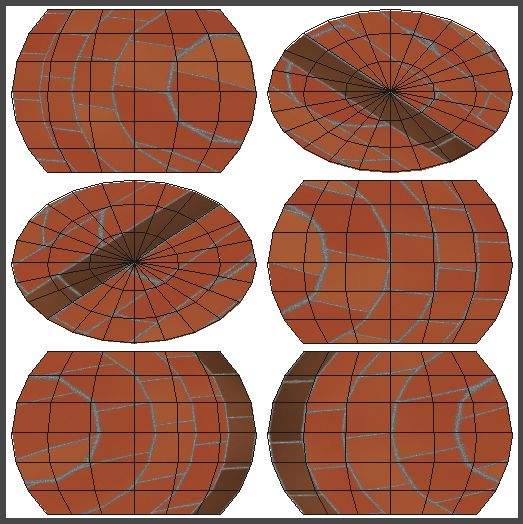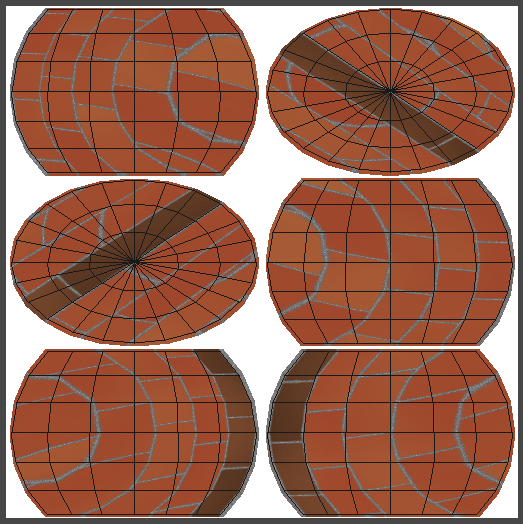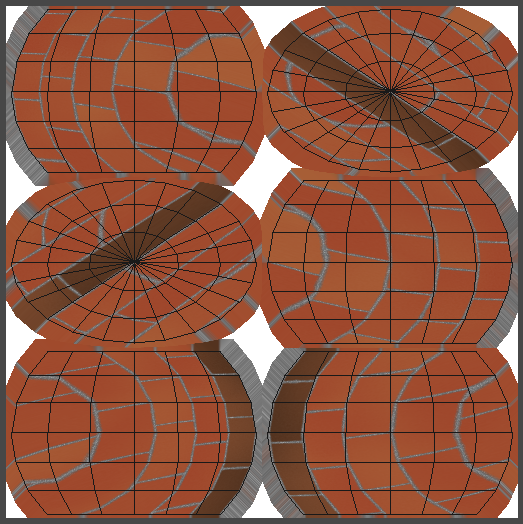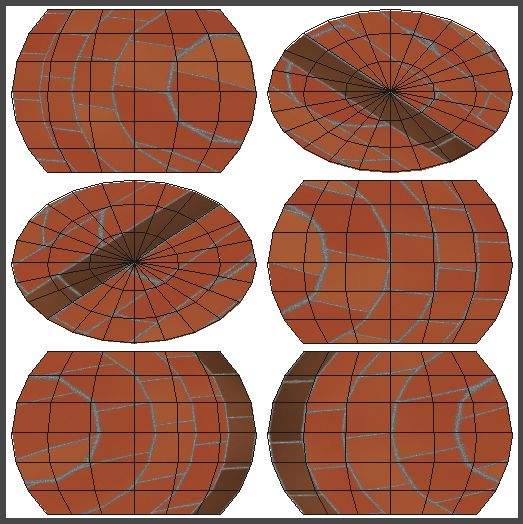
4D Paint | Painting | Paint Brush
To remove seams from your model you can use the Bleed option on the brush. This will bleed out the texture along the UV boarders out into texture space for each active channel on your currently selected material.
You can specify the amount of texture bleed using the adjustment slider. This slider represents the number of pixels to bleed out from the edge of the uvs.