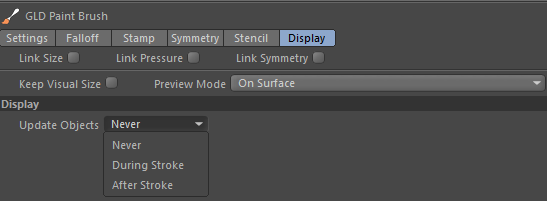
4D Paint | Painting | Paint Brush | Paint Brush Features
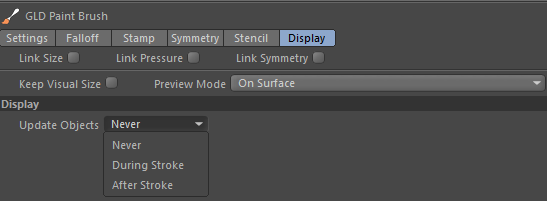
The Update Objects option can in most cases be set to Never.
This option will force the object you are painting on to tell Cinema 4D that it has changed. If the object then uses the texture for some other purpose, such as real time displacement, then it will update directly in the viewport based on the option you have set.
This option can be used to do things such as
It will never update the object. In most cases this is the desired setting. Updating the object can cause extra computations to occur depending on what the object is and what it is using the textures for. Leaving this set to Never will ensure your painting is working as fast as it can.
Will update the object for each dab that is drawn on the surface, as you are painting.
Will update the object after you have finished a brush stroke.