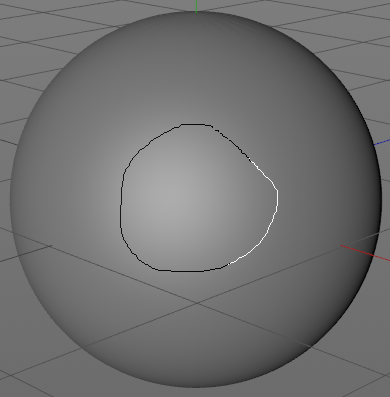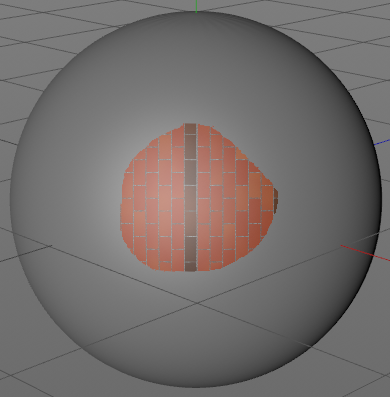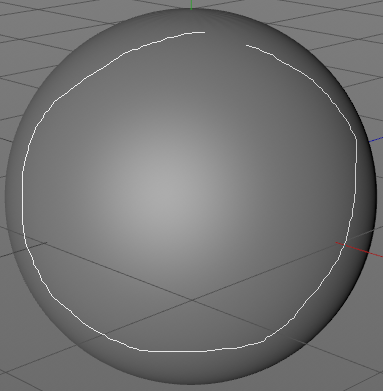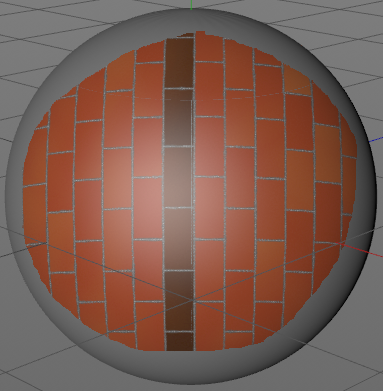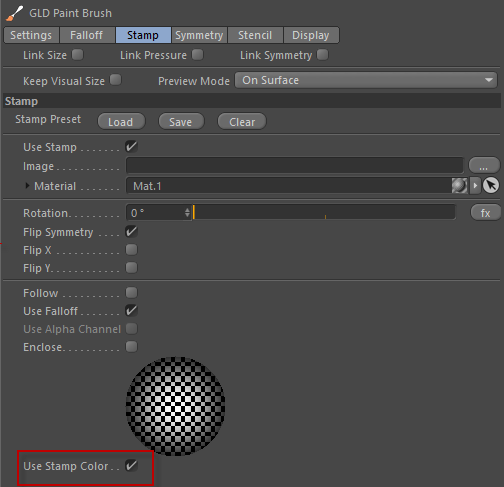
4D Paint | Painting | Paint Brush | Paint Brush Features
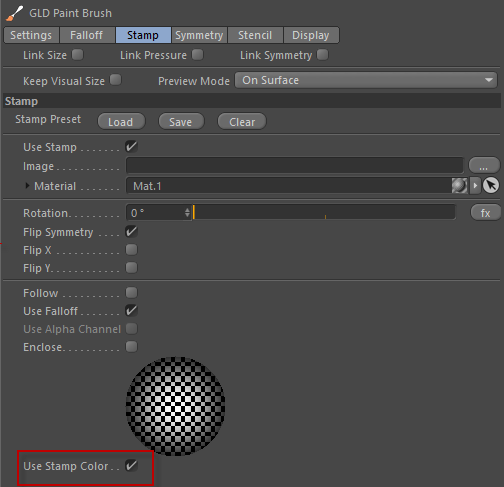
This tab behaves exactly the same as the sculpting system with the exception of the additional option at the bottom.
When enabled the brush will paint the color of the stamp onto the surface of the object.
If it is disabled then it will be used as a greyscale image and will be multiplied against the current color you have selected for your brush on the BodyPaint Color Tab. This allows you to apply a alpha based stamp using a specific color to your objects..
If you are using an image that contains an alpha channel, such as a PNG file, then this option will be available. When you enable it the paint brush will use the Alpha Channel with the Color Channel allowing you to create precise stamp shapes for painting with.
Usually you will use Stamps with the Freehand Mode for the Paint Brush. But the stamps also work with the Fill Tools in a unique way.
If you use the Rectangle or Lasso Fill Modes, found on the Settings Tab under Draw Modes, then the brush will fill the selected area with the pattern defined by a single brush dab. A small area will draw a small stamp, a large area will draw a large stamp.
In the following example you will see that the exact same stamp image has been applied so that it fills the selected area on the surface.