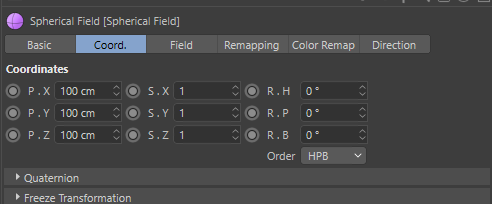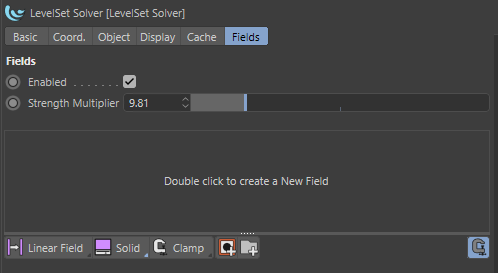
Jet Fluids | Objects | Solvers | LevelSet Solver
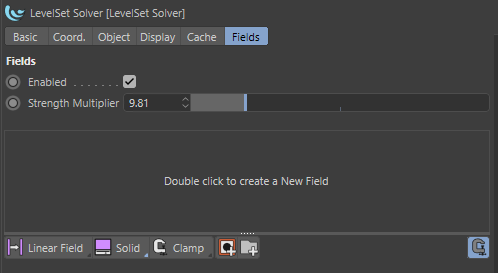
When enabled the fields will apply force to the fluid domain.
Multiples the fields output value against this Strength Multiplier to have more control over the strength of the force on your fluid from the fields.
If you have the fields Direction->Length set to "Normalize" then you can use this to specify an exact amount of force in the direction the field is specifying.
By default this is set to 9.81 to work like Gravity.
Add the fields that you wish to affect the fluid domain.
Note that by default double clicking in this view will place the fields in the corner of the fluid domain. This wil be fixed in a future update. For now it is recommended to add the fields from the main C4D UI and then drag and drop them into the fields list. This way you will get the overlapping the domain properly,
If you still wish to use the Double Click method then after adding the field you can set the Position to be (100, 100, 100) to correctly place it in the domain.