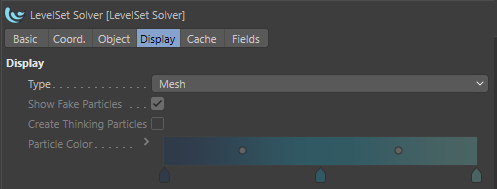
Jet Fluids | Objects | Solvers | LevelSet Solver
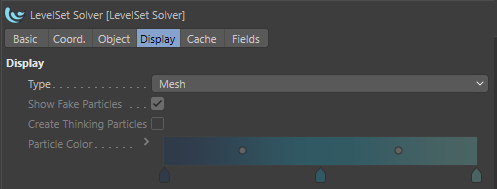
This tab is common for all solvers.
This is not used by the LevelSet Solver and can be ignored for now. It may be removed from this menu in a future release.
This will produce a mesh of the fluid for each frame. This can be used with regular materials in C4D for shading and lighting.
This will produce a Volume for each frame during the simulation. Note that currently this also sets the 0 values for the volumes which results in the fluid being Black in the viewport where there is no fluid.
By making the LevelSet Solver a child of a Volume Mesher you will be able to see the fluid again in your scene as a mesh.
Note: This is not enabled for LevelSet Solver and will be removed in a later release.
This is for Particle display types only.
When enabled, and using the Particle Display type, the particles will be displayed in the viewport will be shaded by sampling Particle Color gradient according to the particles height within the fluid domain.
Note: This is not enabled for LevelSet Solver and will be removed in a later release.
This is for Particle display types only.
When enabled, and using the Particle Display type, it will generate Thinking Particles for each frame in your scene.
A Particle Group will be created that has the same name as the solver in its name.
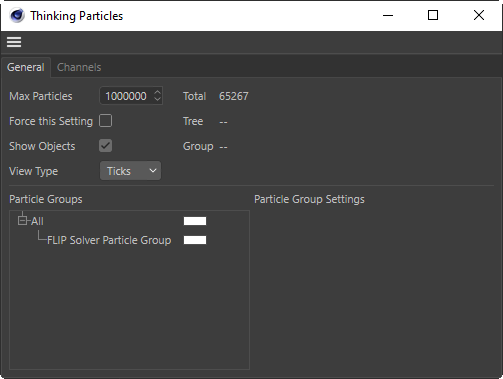
Note: This is not enabled for LevelSet Solver and will be removed in a later release.
This is for Particle display types only.
Used to set the colors used by the Fake Particles drawing method for the viewport display.