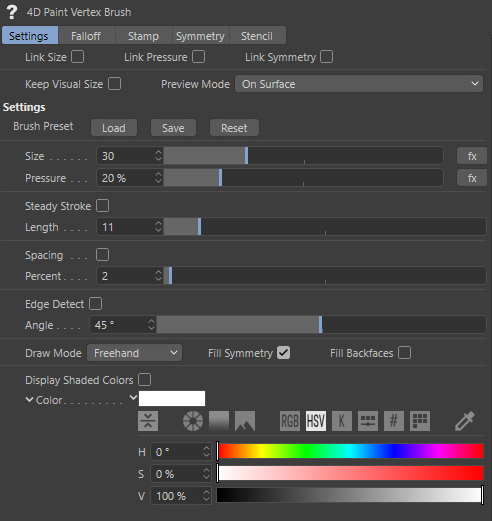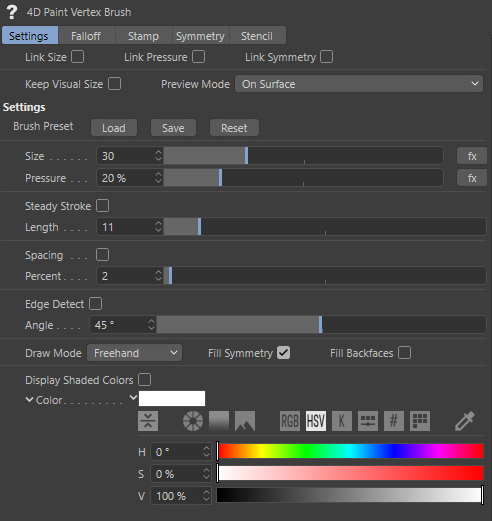4D Paint Vertex Brush
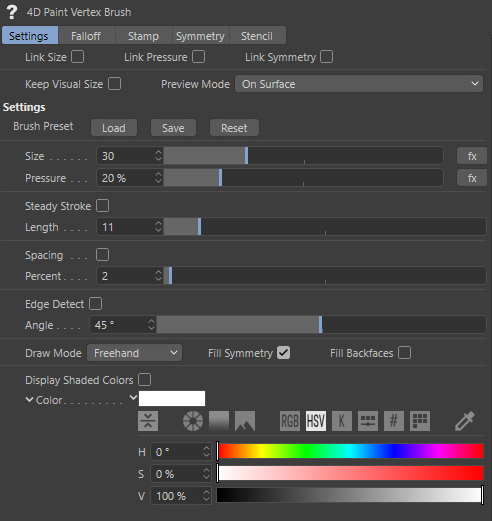
Works exactly the same as a Sculpting Brush but instead of sculpting it will paint the vertex colors using the color from the brush, stamp or stencil. Works with all sculpting settings including symmetry.
- Create a Polygon Object (ie make sure it is Editable)
- Add a Vertex Color tag to it
- Make sure the Polygon Object is still selected.
- Choose the "4D Paint Vertex Brush" from the "Plugins 4D->4D Paint" menu
- Start painting vertex colors on your model using Stencils, Stamps, Symmetry and all the power of the sculpting system features.
Display Shaded Color
Will blend the vertex color with the material color in the viewport.
Watch the following Video for more information.