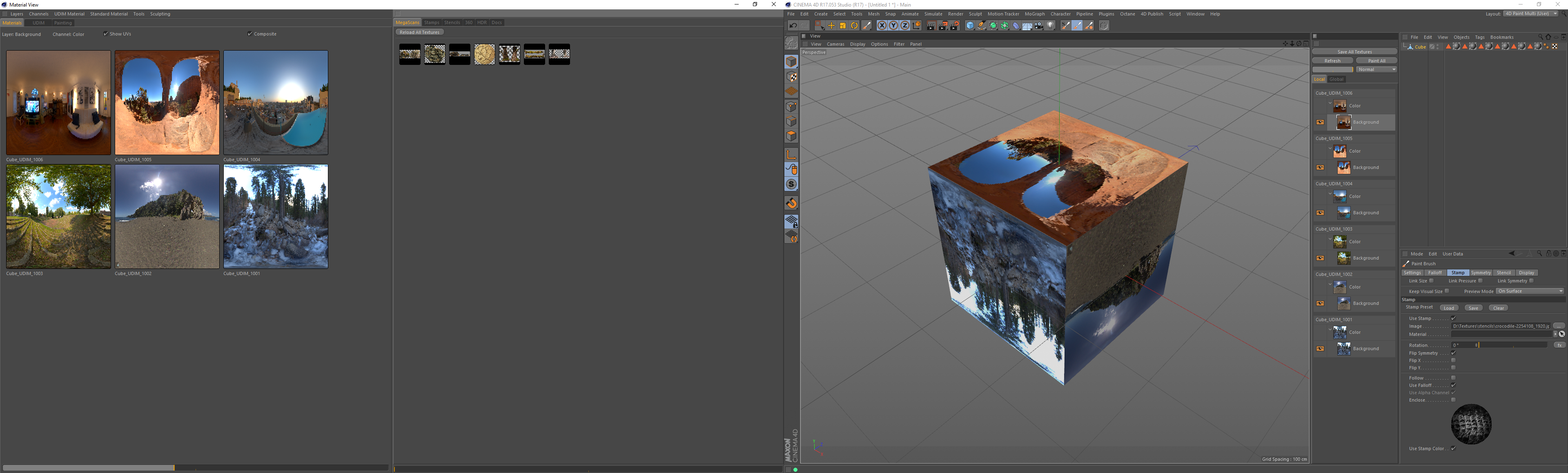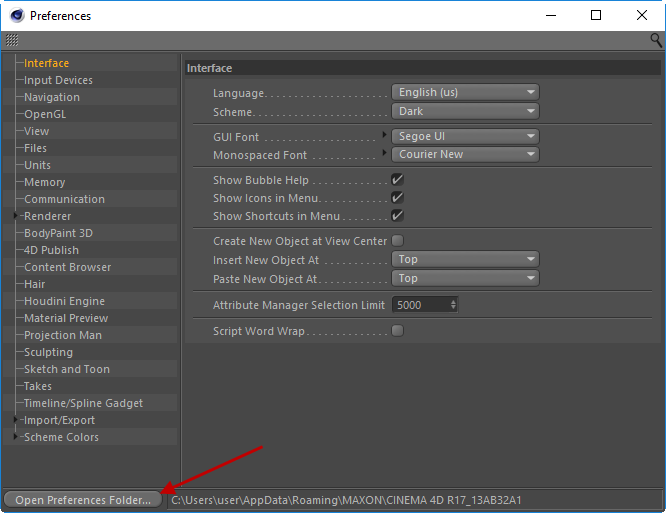
Plugins 4D ships with 5 layouts that help with different workflows.
In the zip file will be a folder called Layouts.
You will need to copy these layouts to your layouts directory in C4D.
To do this do the following...
Open the preferences from Edit->Preferences.
Then press the Open Preferences Folder... button
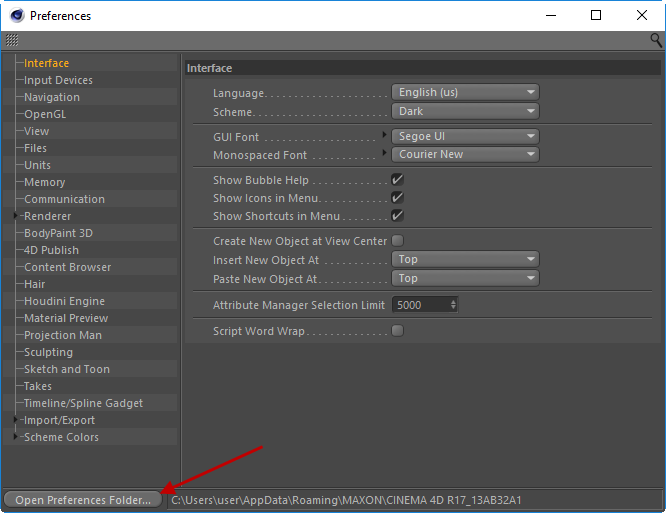
You will see the following folders. Go into the library folder
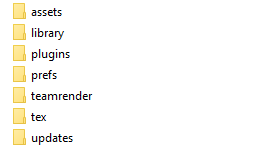
Then into the layout folder
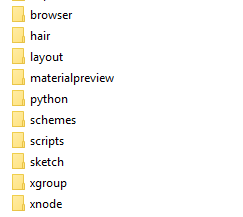
Now copy the files from the layouts folder in your unzipped copy of 4D Publish to the layouts folder in your preferences.
Restart Cinema 4D.
Now go to the Top Right of C4D to the Layout drop down and underneath you will see 4 new layouts
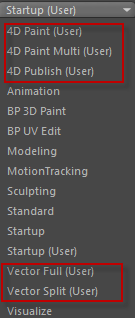
The main PDF Page Designer layout. This contains all the PDF tools, a Vector Editor and the 3D View.
If you do not have the Pro Edition then you do not need this layout.
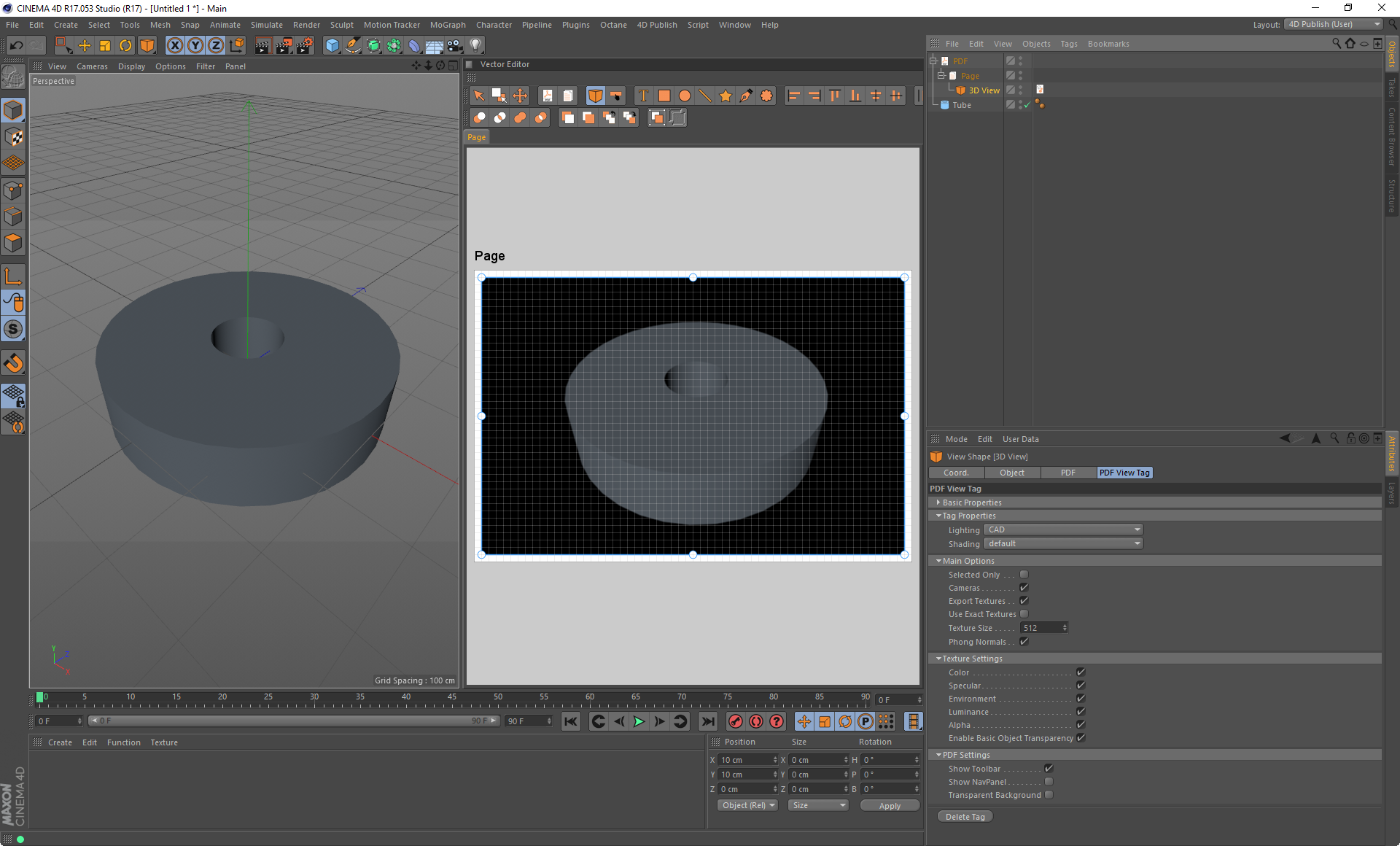
A single monitor layout for doing Vector Editing with a 3D view to show the results.
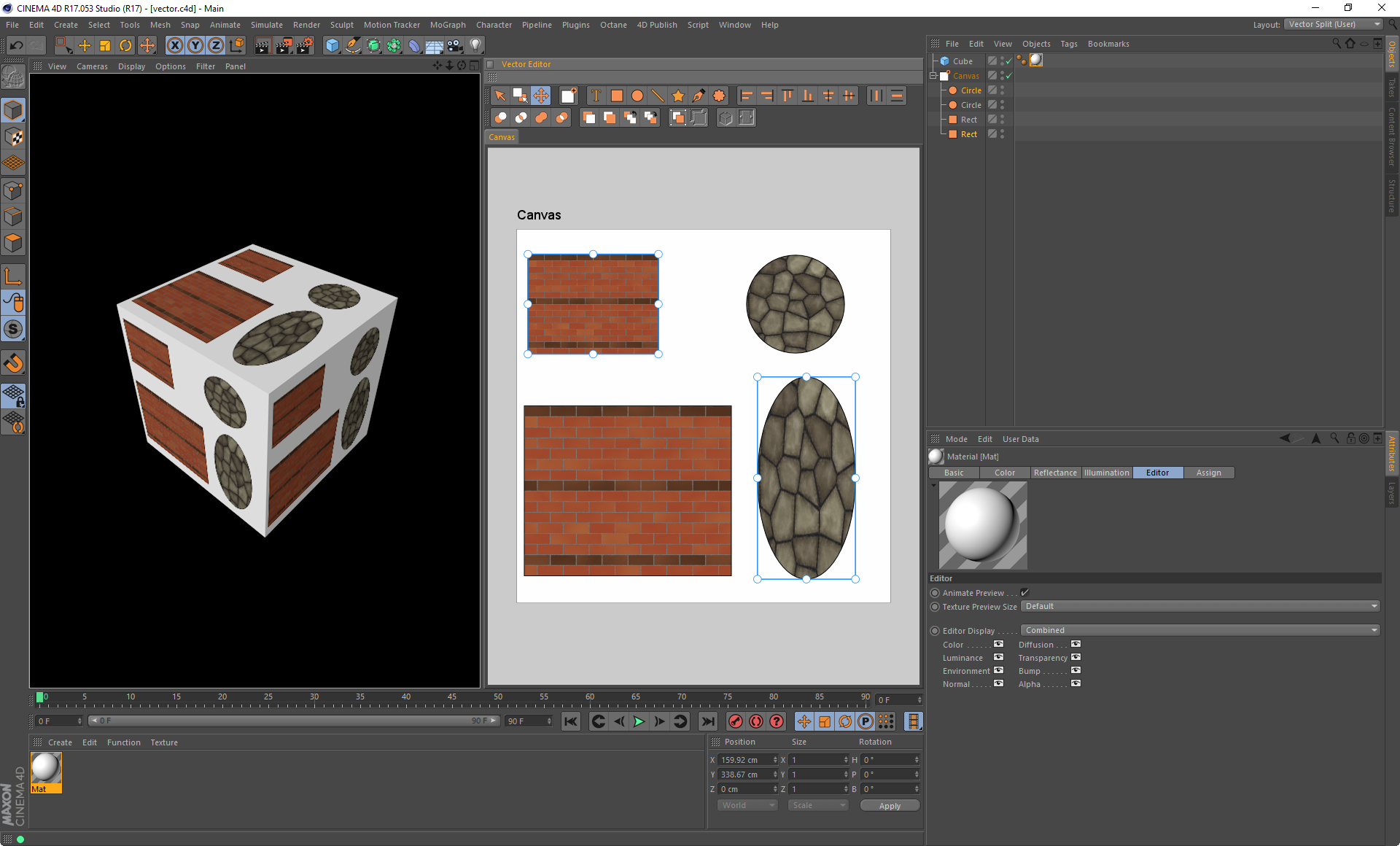
A single monitor layout for animating Vector Graphics using the timeline view with just the Vector Editor as the main editing space.
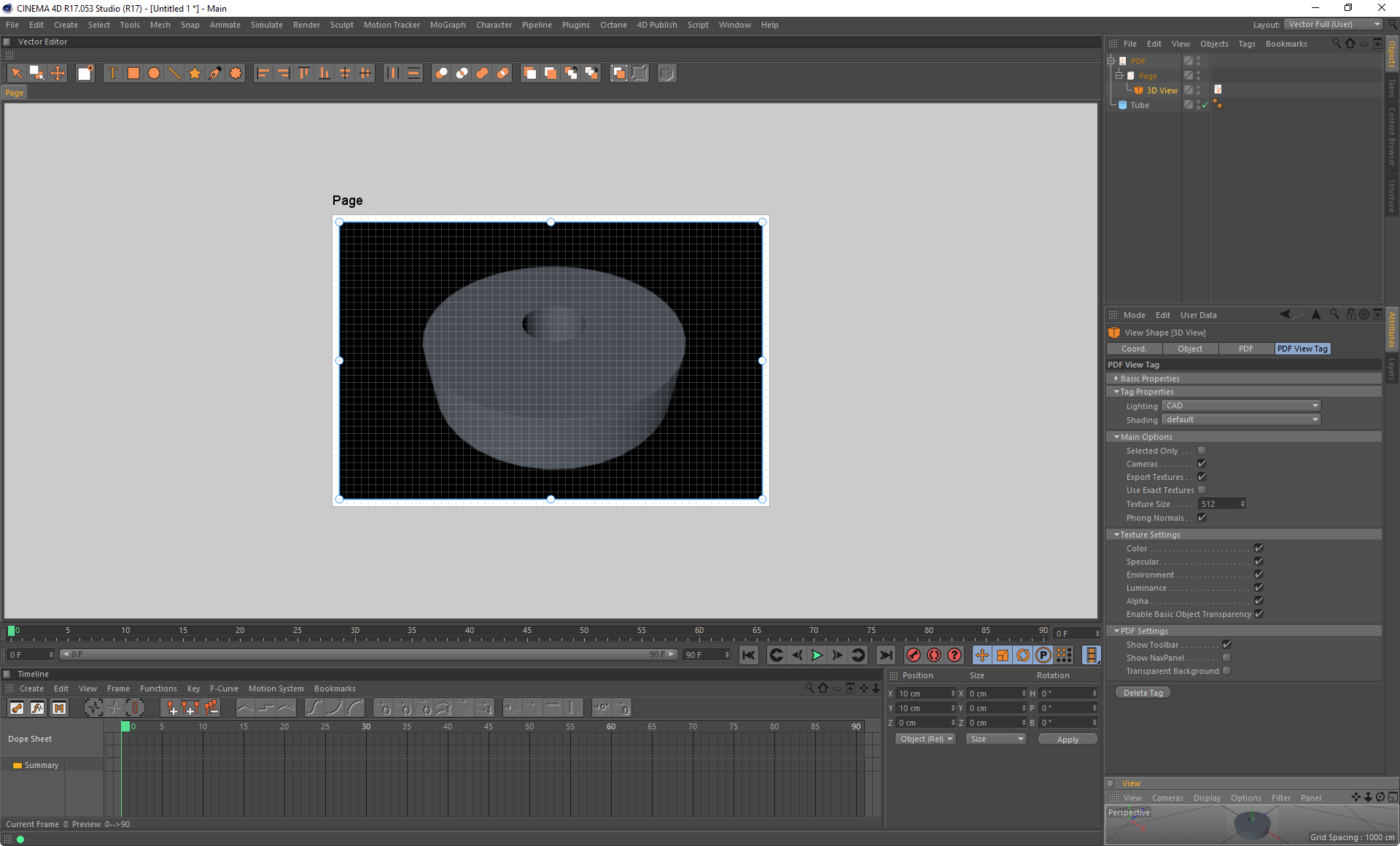
A layout that contains all the painting features, content browser and material editor.
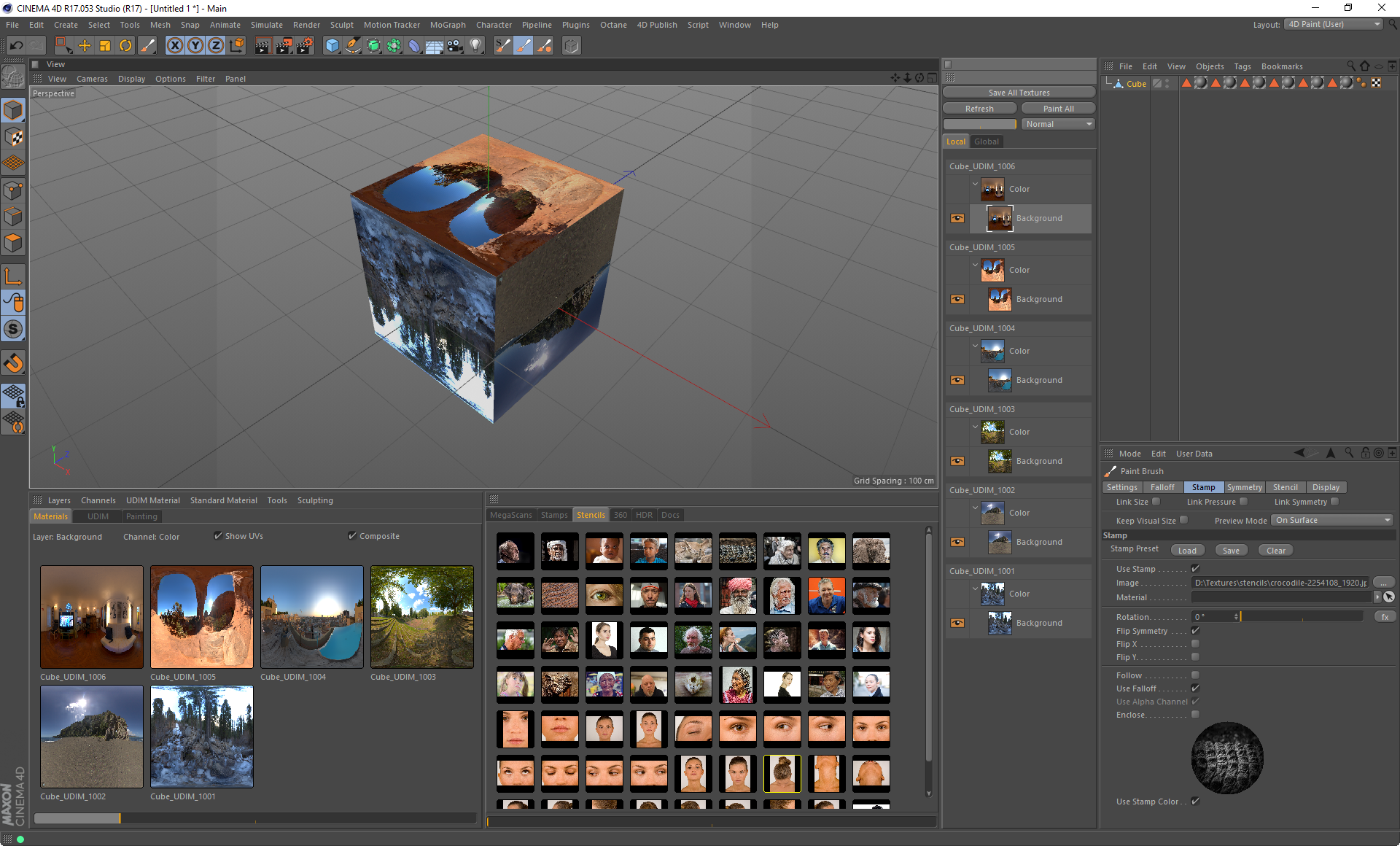
A 2 monitor layout that contains all the painting features, content browser and material editor on one screen and a full screen 3D View on the other.