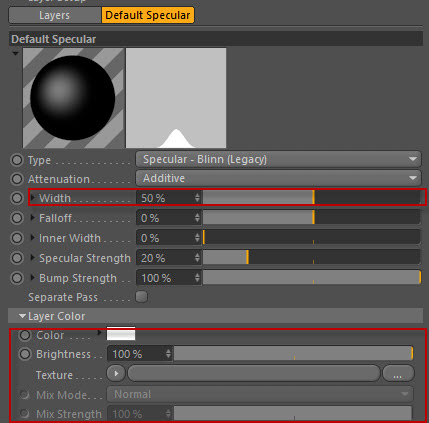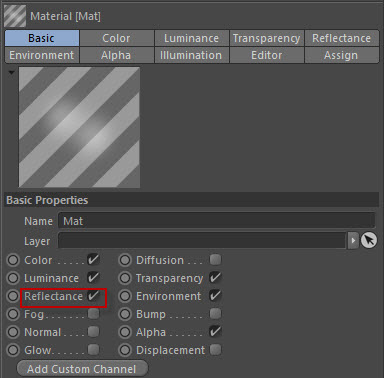
4D Publish | Exporting Channels
Export the Specular Channel
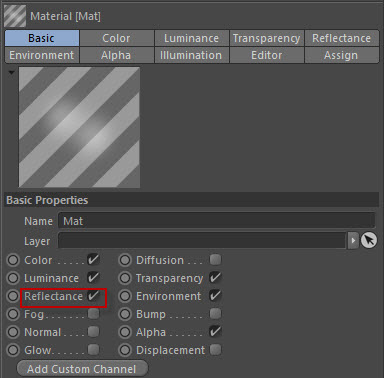
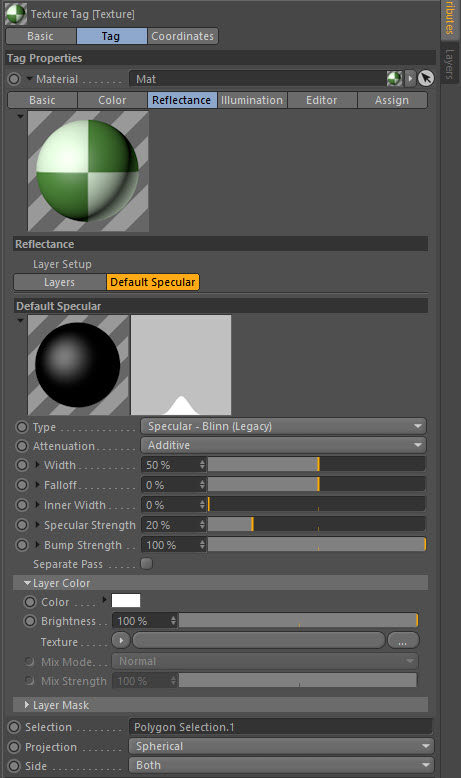
4D Publish does not currently support the new Reflectance settings. To get specular reflection you will have to use the Default Specular tab in the Reflectance Channel.
The only setting that is supported for specular is the “Width”. This allows you to adjust the falloff of the specular on your model. You can combine this setting with a color, or texture, and also adjust the Brightness of the overall effect.
You will not be able to get the exact some specular effects using these settings, but by tweaking them you may be able to get close. If you require exact control over where specular highlights should be then you can use a texture to specify them.