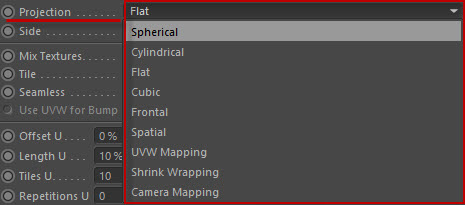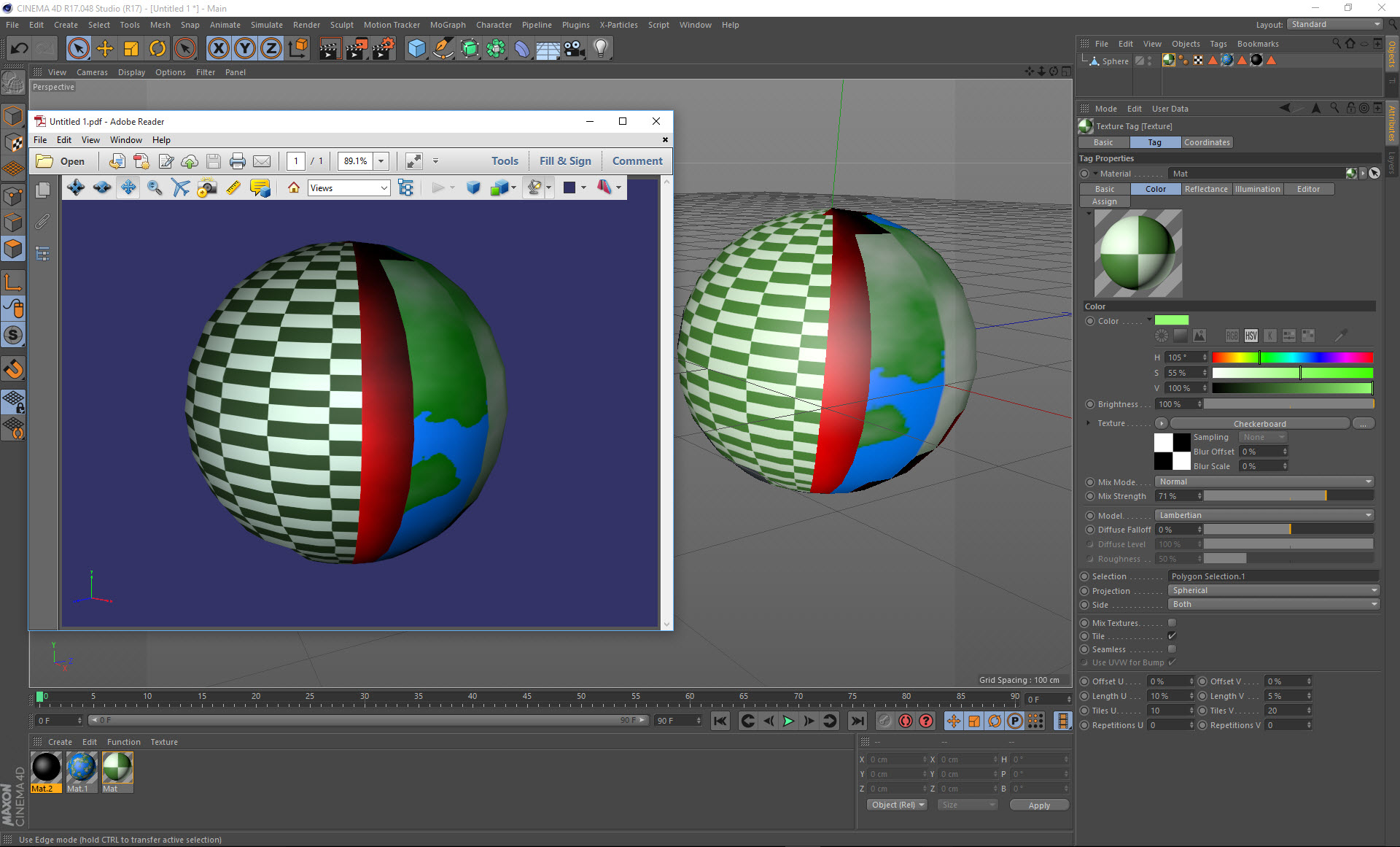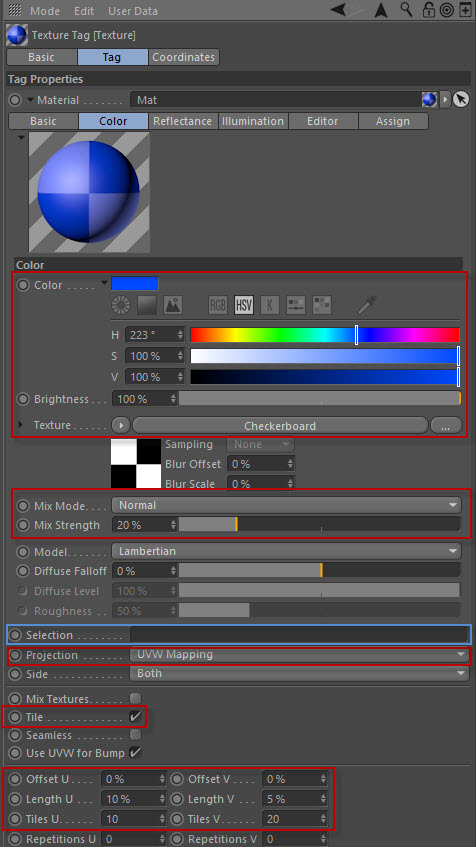
4D Publish | Exporting Channels
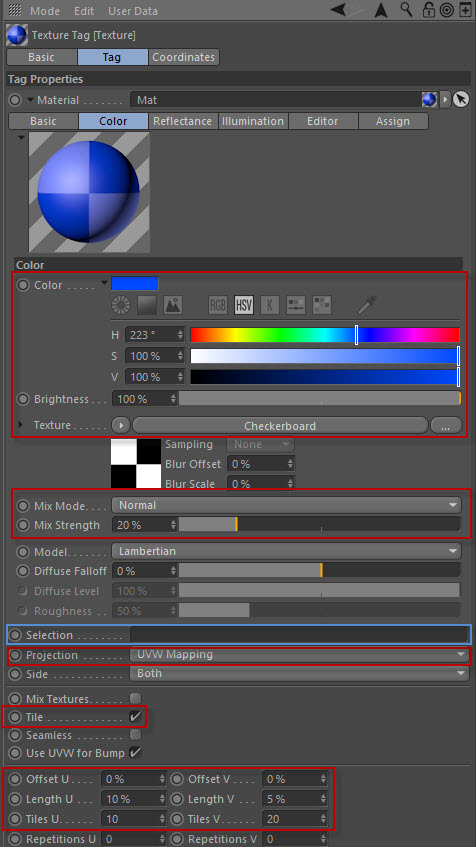
Where applicable all of the above shown options are respected for each of the individual channels. Some channels may not have all of these options and some channels may have additional options also. Additional options will be outlined for each specific channel in the following documentation.
Two Special points to note are the Mix Mode and Selection.
When Mix Mode is set to Add, Subtract or Multiply it will do its best to try to represent the same result as Cinema 4D. However in some cases it may not be exactly the same.
Selection tags work when you have multiple materials assigned. If you only have 1 material and use a selection tag then currently it does not respect this situation and the uvs will appear on the whole model.
Multiple UV sets, Multiple Materials and all Projection types are supported.
NOTE: We only support a Single Material per Polygon. If you have Multiple Materials on an object then only the first material on a Polygon is used for that Polygon. There is no blending of Materials.