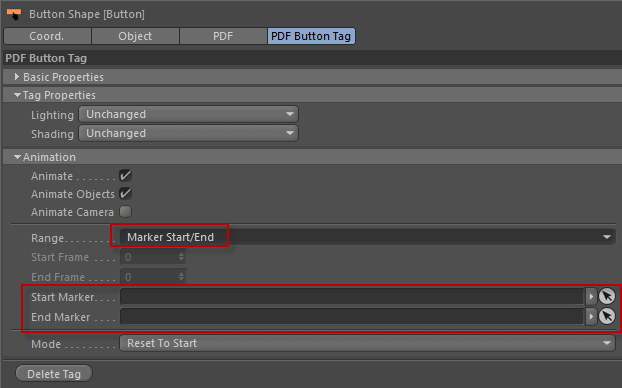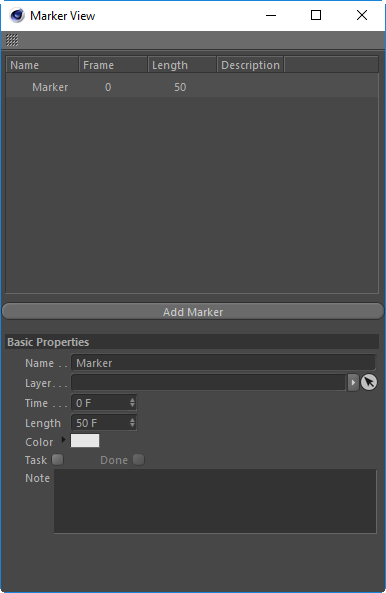
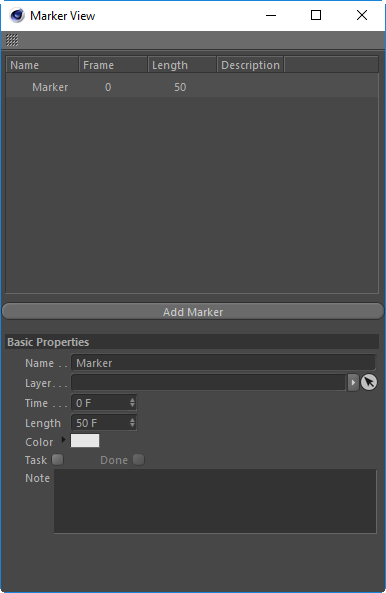
The Marker View will display all the markers that you currently have in your scene.
You can add new markers by pressing the "Add Marker" button.
Markers will be ordered by their start Frame number.
Addtionally you can drag markers directly onto a Buttons PDF Button Tag into the Start Marker and End Marker lots.
Using Markers to manager your exported animations makes it a lot easier to change in future, simply by changing the markers start and end frame, or start and animation legnth.