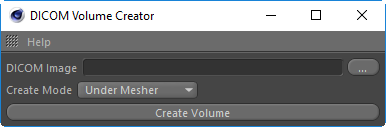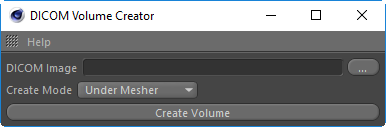DICOM
Image Loader
- Load DICOM images directly into Cinema 4D
- Supports only a subset of DICOM images. RGB: Int8, UInt8, UInt16, UInt16, Float32; MonoChrome: Int8, UInt8, Int16, UInt16
Volume Creator
Create Volumes by importing a sequence of DICOM images.
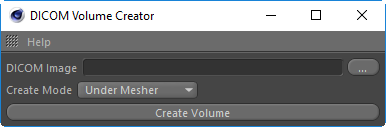
Licencing
- Available in R20 and higher
- Available as part of the Pro Bundle and also individual licence
Using
- Choose Plugins 4D->DICOM Volume Creator from the main menu.
- Drag and drop a dicom image from disk, or the content browser, into the DICOM Image field.
- From the Create Mode dropdown choose if you want the new volume to be under a mesher, a builder or as a plain volume.
- Press Create Volume.
- The DICOM images will be imported and a volume created and added to your scene.
- You can now close the dialog.