
Vector Graphics | Shapes | Booleans

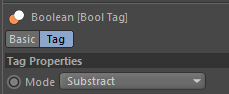
The first child of a boolean will have a tag that specifies how it behaves in the object.
All objects following this first object will be added to the shape in the same way.
You can override this by selecting one of the Objects and selecting one of the Boolean Tools again. This will add a new Boolean Tag to the object.
If you already hvae a Boolean Tag on your object you can change its type by either using its drop down menu or just by selecting the Boolean from the Vector Graphics layout again.