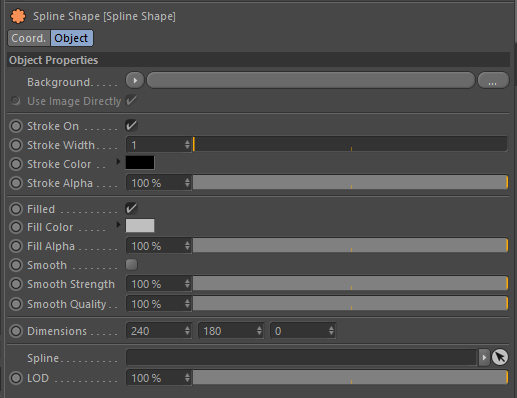|
Spline Shape
-

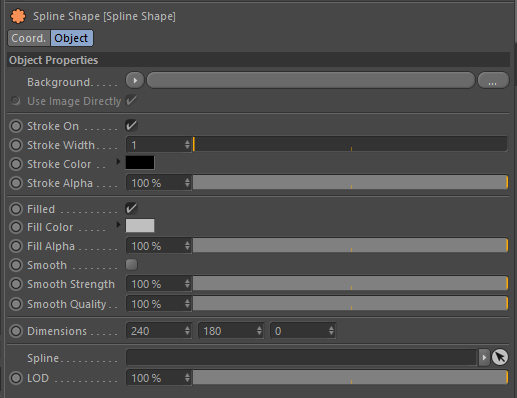
How to use
This can be used to draw a C4D Spline onto the 2D canvas.
- Drag an area onto the canvas.
- Drag and drop a C4D spline into the Spline Link it will display the spline on the 2D canvas.
- Try using the C4D Cog
- Or use C4D Text, just make sure you invert it (see step 4)
- Ensure that your Spline is being drawn in the XY plane.
- You may have to invert the Y axis of the Spline Shape since it will be inverted.
- Note that the spline may be drawn being centered around the top left of the box that you drew in step 1.
Notes about drawing
When drawing the spline box onto the Canvas or Page this defines the dimensions of the box itself, not specifically where the final spline will be drawn.
When you drag and drop a spline into the box it will be resized to the dimensions of the box, but it may draw in a different location based on where in 3D space the spline is drawn.